How To Add Sitemap In Google Search Console (Step by Step Guide)
- Dheeraj Soni
- 20 mins read
My Blog is now live on Google, Now what’s next?
If you’re a new blogger then you may get this question again and again in your mind of what to do next.
Right?
So, there are some very important and initial steps which needed to be taken off, and the one we are going to cover today is, How to add sitemap In Google search console.
Today in this particular tutorial, you will be getting to know that How to add sitemap in google search console with the step by step rookie guidance.
Let’s get started…
Table of Content
What is a Sitemap?
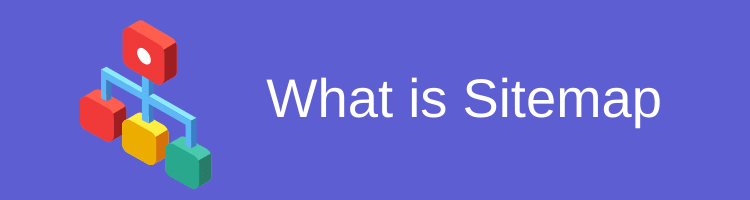
Sitemap is basically a map or a blueprint structure of the blog/website.
Search engines like Google, Bing and so on.. uses sitemap to find different pages from a website.
Let’s just talk about Google right now 🙂
It helps and allows Google’s crawlers and bots to find, crawl and index your website to google search engine.
There are generally four types of sitemaps.
The one is Normal XML Sitemap which helps Google to crawl the pages of the site.
Second one is Video Sitemap which lets the crawlers understand the video type content on the site.
Third is Image Sitemap which does the same for Image type of content.
And the fourth is News Sitemap which is only for the websites which are approved by Google News.
As told before, Sitemap acts like a map or a blueprint of the site which helps the crawlers to navigate the site, crawl different pages and index them to the search engine.
You may now know what a Sitemap is, now let’s know how to generate sitemap.
How To Generate Sitemap?

First thing you need to do is generate the sitemap.
If you’re a WordPress user then you can use the Yoast SEO Plugin. Just install and activate it and it will automatically generate the sitemap of your site. The best part is that it automatically keeps updating,
In essence – Whenever you update your site with a new post or page it would automatically add that particular page in the sitemap.
You can also use some other SEO plugins like Rankmath too which can do the same stuff for you.
But what if I’m not using WordPress? You might got this question if you’re not a WordPress user,
No worries!
Websites like xml-sitemaps help you generate the XML Sitemap of your site within seconds.
After generating the sitemap just take a look at it once and if everything looks good then it’s time to submit it in the Google Search Console.
Read – How To Check XML Sitemap Errors and keep your sitemap url 404 free
How To Submit Sitemap in Google Search Console?
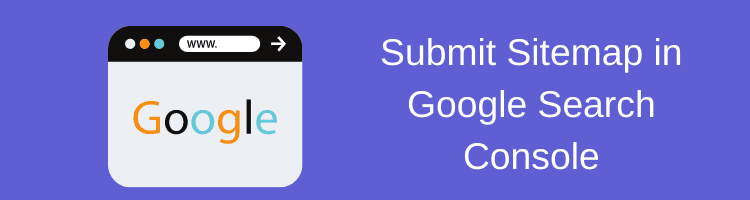
After having the sitemap generated, now it needs to be properly submitted to the Google Search Console.
But,
Before submitting the XML sitemap into the Google Search Console, the first thing you need is to add your site in the Google Search Console.
If you haven’t,
Then we have already shown in one of our post about how to add a site in Google Search Console. Let’s have a quick go through about submitting the website to Google search console.
How to Submit Website to Google Search Console?
➜ First of all visit Google Search Console and sign in and with your gmail id.
➜ Add your domain name and verify it by adding the DNS records to your domain provider.
➜ Done!
Now, it’s time to submit XML sitemap in the Google Search Console, just follow the below steps.
➜ Open the Google Search Console dashboard.
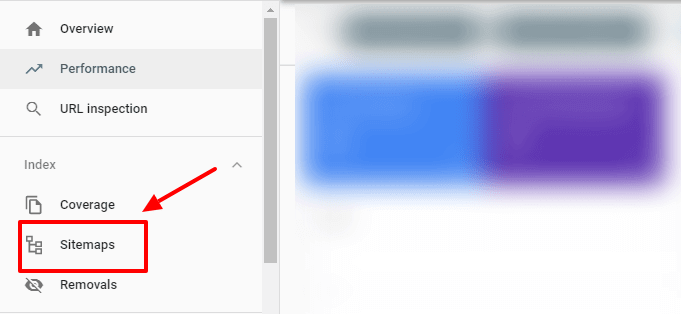
➜ Check the sidebar and click on the option *Sitemap* and open it.
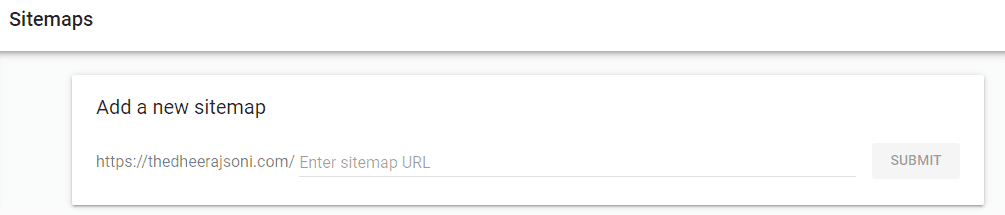
➜ You can see something like this (see in image) here you can see the domain that you have added.
Like this : site.com/___________________
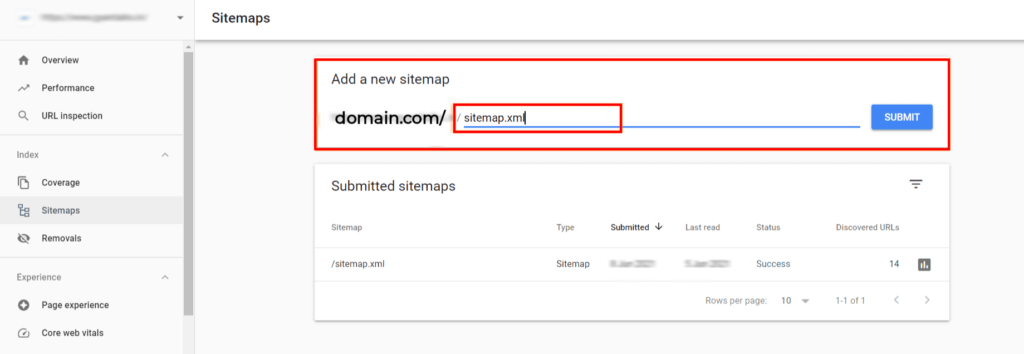
➜ Just add sitemap.xml in the blank (as shown in the image) and click on the submit button.
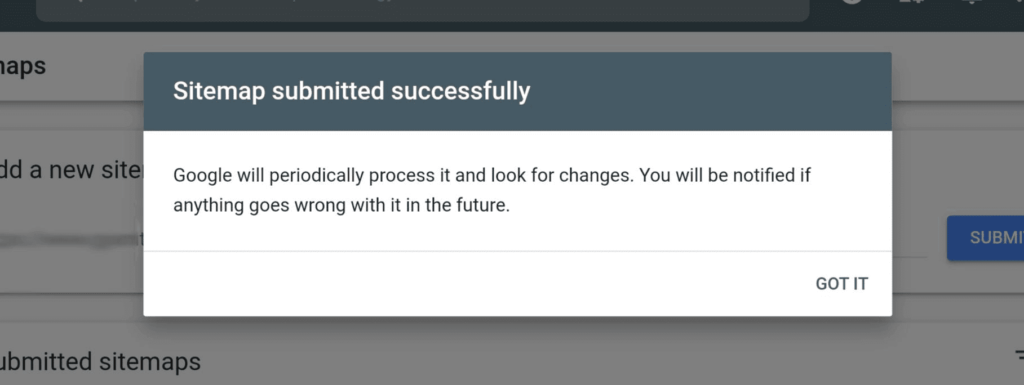
➜ And you’ve done! The sitemap has been successfully submitted to the Google Search Console.
How Important Sitemap is?

Sitemap has its own importance, just imagine you are roaming in an unknown place without any guide and no google map or any other route guidance.
Would you like it? Of Course not!
Sitemap does the same for Google crawlers and helps to navigate and analyse your pages and index them to the search engine.
Now you can get some more helpful data from the Google Search Console tool itself, let’s have a look
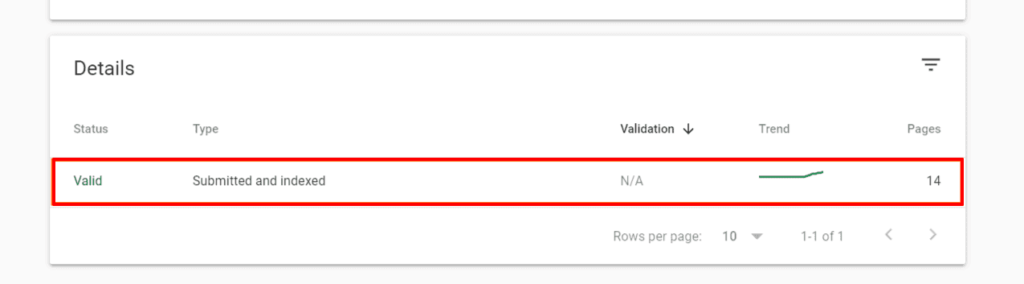
After the sitemap got submitted, you can see a tab in the *Details* option, where you can see the number of pages discovered and indexed by Google. If you click on this tab then..
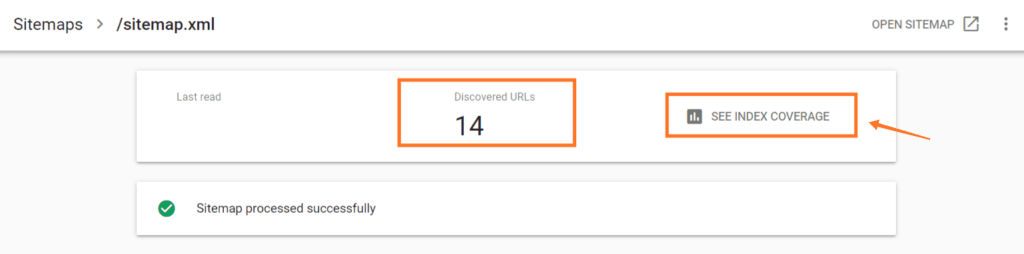
You can see all of your crawled pages and posts, click on the *See Index Coverage* button and you will get the data of those pages.
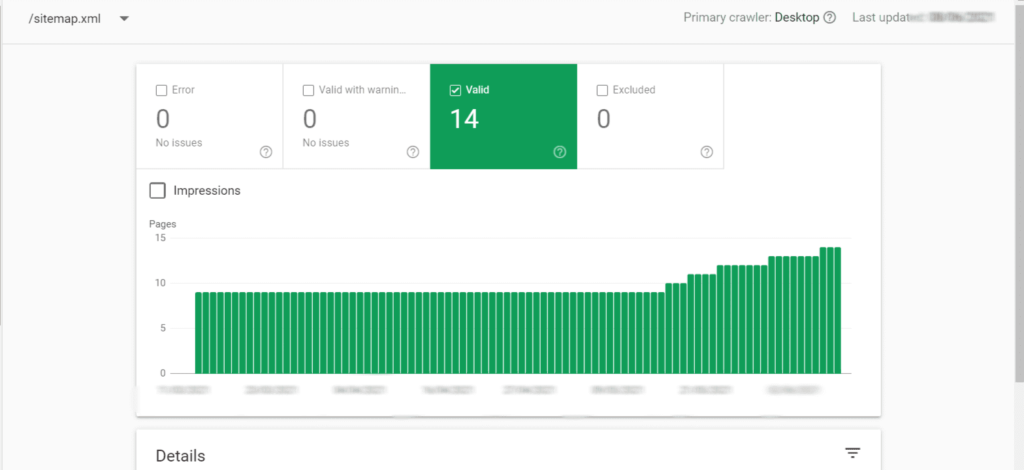
Here you will get all your indexed and crawlers discovered pages. You will get the pages with errors in the *Excluded* or *Valid with warning* ‘s tab, which you could fix as well.
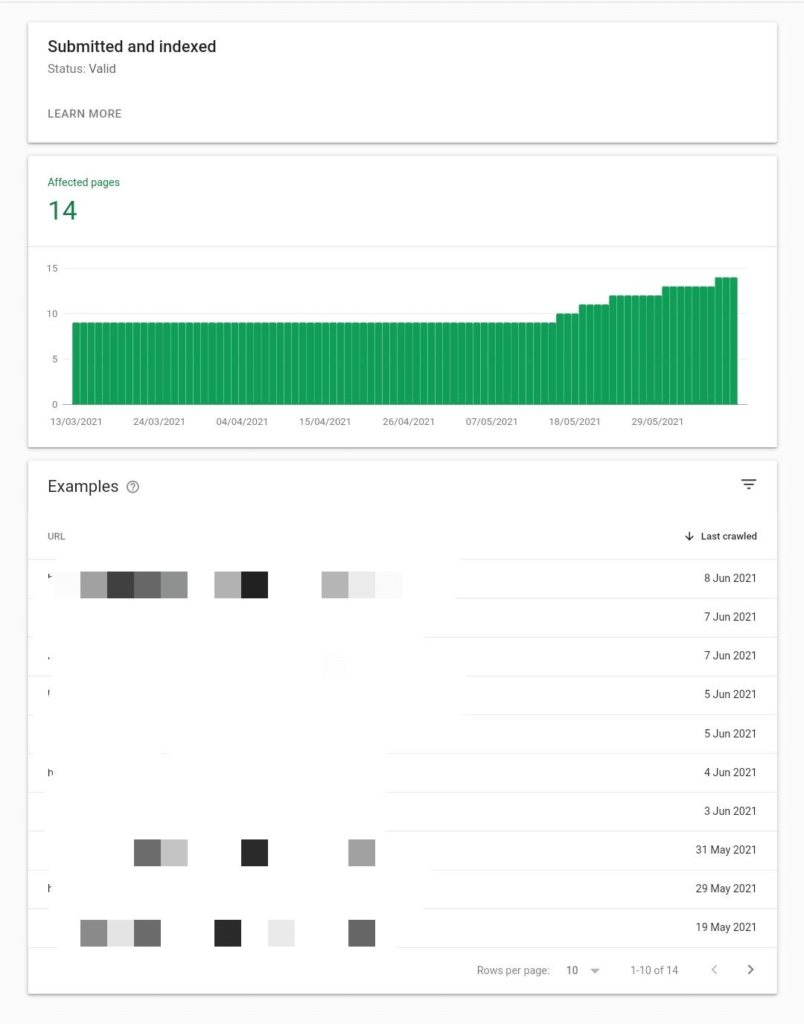
If you want to see which of your pages are indexed, then just click on the *Valid* tab and you would be able to see all your pages which are successfully crawled and indexed in Google.
Apart from this, the tool Google Search Console has so many features which you might not be aware of. But let’s not discuss them right now:)
FAQ's
Now let’s discuss some of the most repeatedly asked questions about the XML Sitemap.
A sitemap is basically a blueprint or a navigation map of a website which helps and allows google’s crawlers and bots to find, crawl and index the pages of a website in the google search engine.
If you want to update the sitemap of your website then you can do it by the same method which we’d shown above, Just add *sitemap.xml* in the sitemap blank.
Its very easy to get the sitemap url, Lets say if your domain is xyz.com then your sitemap url would be xyz.com/sitemap.xml ; in essence, whatever your domain name is, just add /sitemap.xml after your domain url which would be your sitemap url.
Concluding
So that’s all for today’s tutorial. We tried our best to show you how to submit a sitemap in google search console, and how helpful and important it is for your site.
Hope all your doubts got cleared, Thanks for visiting.
Cheers.
Occasional emails that will help you deliver value via SEO.
