Best Google Chrome Extensions For Keyword Research
- Dheeraj Soni
- 20 mins read
Being an SEO trainee, I experienced that keyword research is one the most difficult task to do over any other.
You just cannot become a good SEO if you don’t have optimum keyword research skills and techniques.
Having proper keyword research skills can result in getting your dream customers and making a ton of profit from any kind of online business, a blog or any other stuff.
That’s why, today here we’re presenting you some best keyword research extensions for chrome which will help you out in your keyword research process and get you the best possible keyword for your blog, business or website.
The tools or extensions could be free as well as paid, it completely depends upon you how you use them and how you could get great results out of those tools.
So let’s dive in
What are Keywords research extensions and how do they work?
Before getting into the tools, let’s have a quick look about what exactly Keywords research extensions are.
Basically, an extension is a tool which is used in browsers like chrome. It could be related to anything, any tool which makes your browsing experience more easier or better with its features.
Being an SEO novice, you might know the metrics and data required to find out and choose the best possible and the profitable Keyword.
And it’s tough to brainstorm keywords as it’s not a piece of cake at all, therefore the Keyword extensions came in and made the process of the keywords game faster and easier.
There are too many tools available for keyword research, but many of them are paid and the free ones don’t provide accurate data or the data is not fully reliable.
Therefore, using those extensions is far better than using the paid tools as we could mixup the data that we will get from the extensions and could have the best keywords for free.
These extensions fetch the keywords and every possible metrics from different search engines like Google, Bing etc. and provide the best possible data to you.
Now let’s move on to the tools or the keyword research extensions for chrome which will help you find the perfect Keyword for your blog or business website.

Best keyword research extensions for chrome.
1. Keyword Surfer
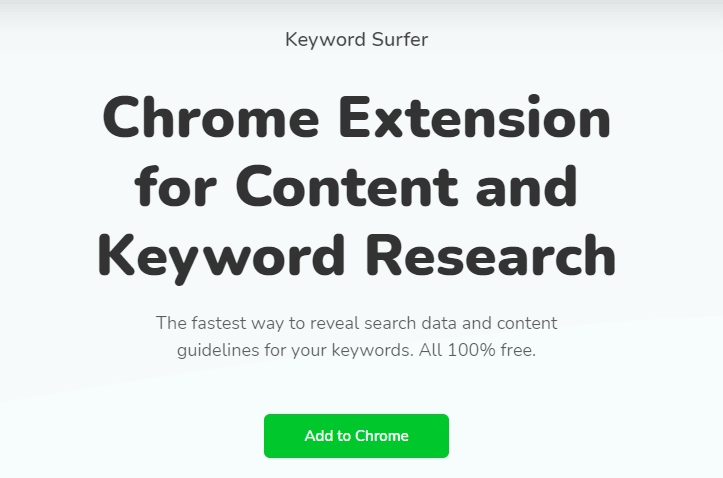
So, our very first free chrome extension for Keyword research is Keyword Surfer, it’s a free Keyword research tool but if you want to use some of its extra features then you have to purchase it’s premium membership.
But we will use its free available features and find out some best keywords using this free Keyword research chrome extension.
So, what we need is just install Keyword Surfer extension from Google and activate it to your chrome browser.
Now let’s know How to use Keyword Surfer and how to find out Keywords from this extension.
It’s quite simple finding Keywords from it, Just enter your Keyword on Google and search it.
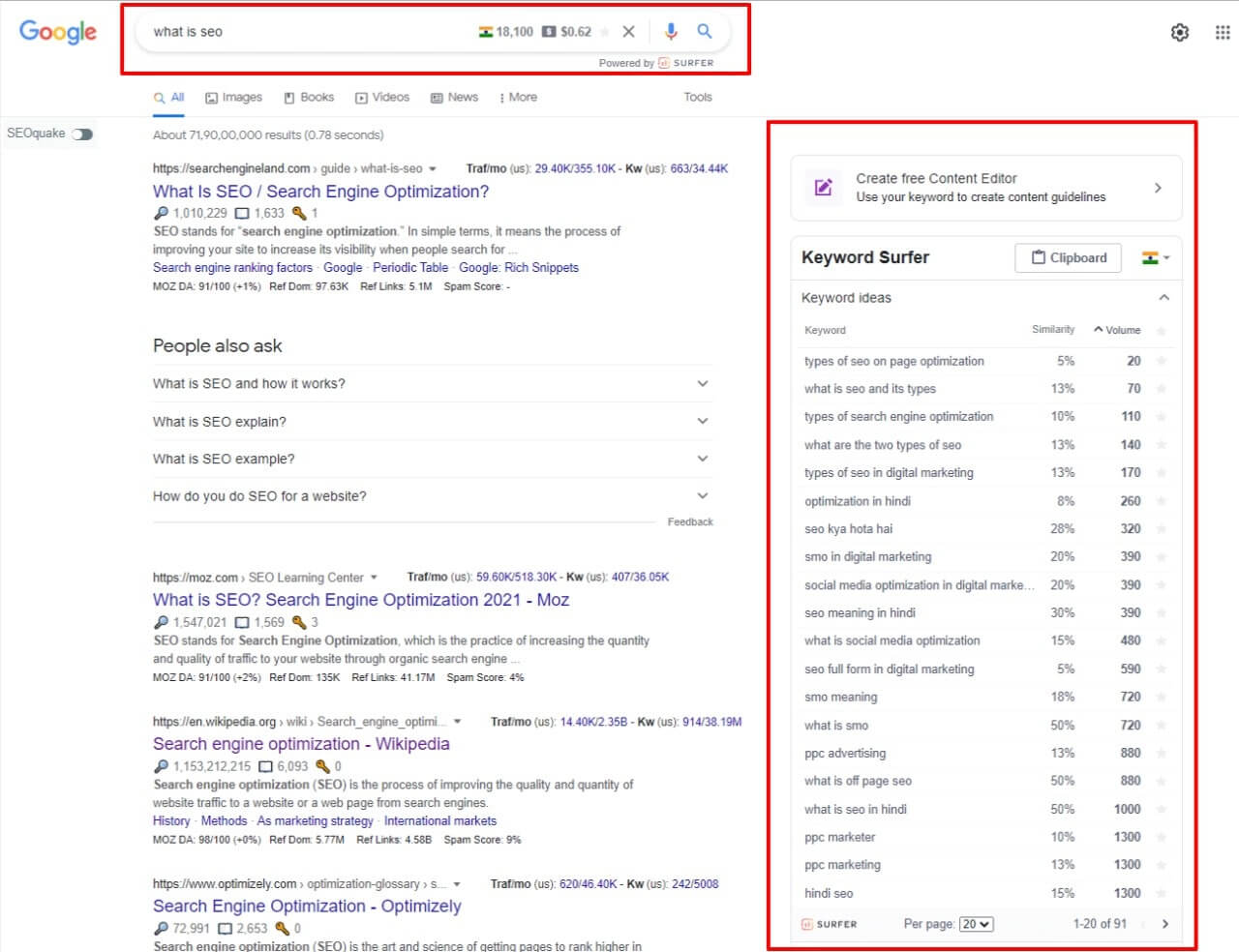
Now, you can see some new widgets added in your Google search page as you can see in the image.
Firstly, just in the corner of your search bar you can see the search volume of the Keyword that you did search,
Aside from that , the CPC of the Keyword is also mentioned according to the country you’ve selected.
Now if you look under the sites that are ranked for the Keyword, some icons are there which refers to the traffic of that site from that particular Keyword, the number of words that site have written on that post and the the last icon of “key” refers to the number of times the Keyword used in the post.
And similarly, the widget added in the sidebar shows some related keywords along with their search volume (according to the country you’ve selected) that you can use for your blog.
Keyword Surfer has some premium features like content editor where it helps you create an SEO content with its assistance, you can check if you want to purchase.
Keyword Surfer PROS:
● It’s a semi-free tool, meaning you can use some of its features free of cost.
● It shows the search volume along with the CPC of the keyword.
● Easy to use UI and no complications at all.
● It has a feature called Content Editor, which helps you write SEO content,
but for this, you need to be its premium member.
Keyword Surfer CONS:
● Not completely free, it’s a reason for CON of many
2. Keyword Everywhere
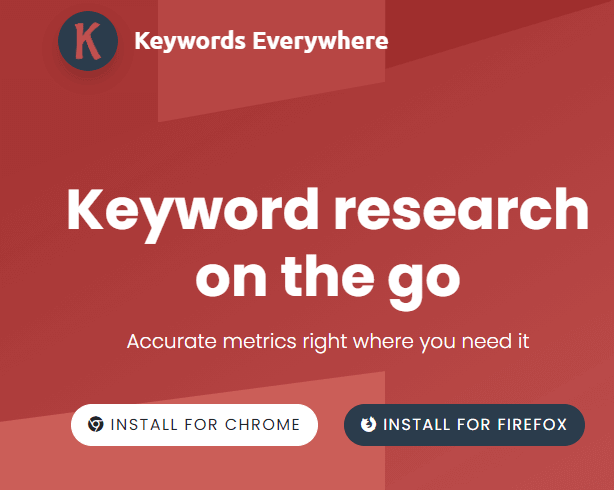
Keyword Everywhere is one the best and favourite of almost every SEO geek.Its one of the oldest tool who might start the trend of a keyword research tool in a format of a chrome extension.
You can call it a tool that couldn’t be replaced as it is not one of the best, but it is the best keyword research chrome extension that i have ever used so far,
So all you need is to Install the Keywordseverywhere chrome extension first and now search your root Keyword or the main Keyword you’re planning to work on.
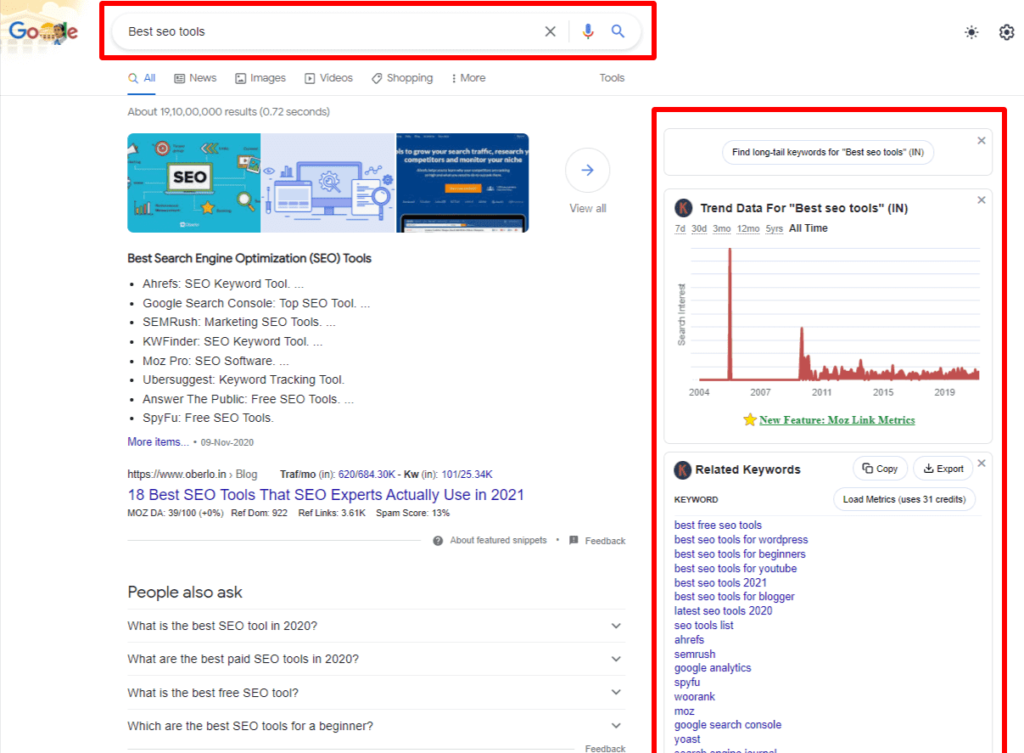
You can see a new widget added to the sidebar just like Keyword surfer.
You can see multiple keyword ideas relevant and similar to the main Keyword, just below that you can also see the “People also asks for” and “Long tail Keyword” keywords which are very helpful in content marketing or SEO content writing.
If you want to see the metrics (Search volume, CPC, Competition etc.) of the keywords, you have to purchase it’s credits. But you can also check such metrics from other tools like moz, Ahrefs etc.
Now additional to that, this tool also provides the analysis of the web pages or the websites that are ranked.
If you click on the *traf/mo* written below every website, you will get the domain’s monthly traffic from that Keyword and total Keywords that the site is ranking for.
And one more thing that is left, In the sidebar you will get the trend report for the particular Keyword you did search, which will help you to decide whether to work for it or not and whether it’s going to be searched in future or not. Which is a very helpful feature of this tool.
Keyword Everywhere Pros:
● It’s a semi-free tool, meaning you can use this tool partially free.
● It is the best tool as it gives numerous Keywords, and they all are differently categorised.
● Easy to use UI and no complications.
● It has a metrics feature as well which will give you accurate data about the domain’s monthly traffic, the keywords it’s been ranked on and many other things.
Keyword Everywhere Cons:
● Not completely free, it was a free tool early but now it needs to purchase its credits to use extra features.
● Not showing metrics of the keywords like search volume, CPC, competition etc.
3. SEO Stack Keyword Tool
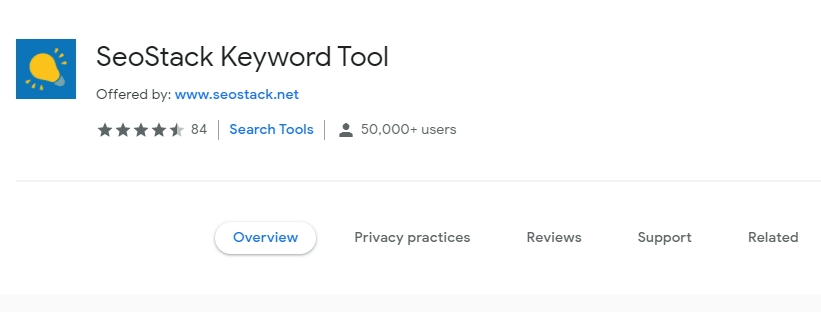
SEO Stack keyword tool is a tool that could give you a humongous number of keywords that you couldn’t even check at once.
This Keyword research chrome extension is a Keyword miner, it gives keyword ideas which we couldn’t imagine.
To use this extension, just install the SEO Stack keyword tool and click on the extension.
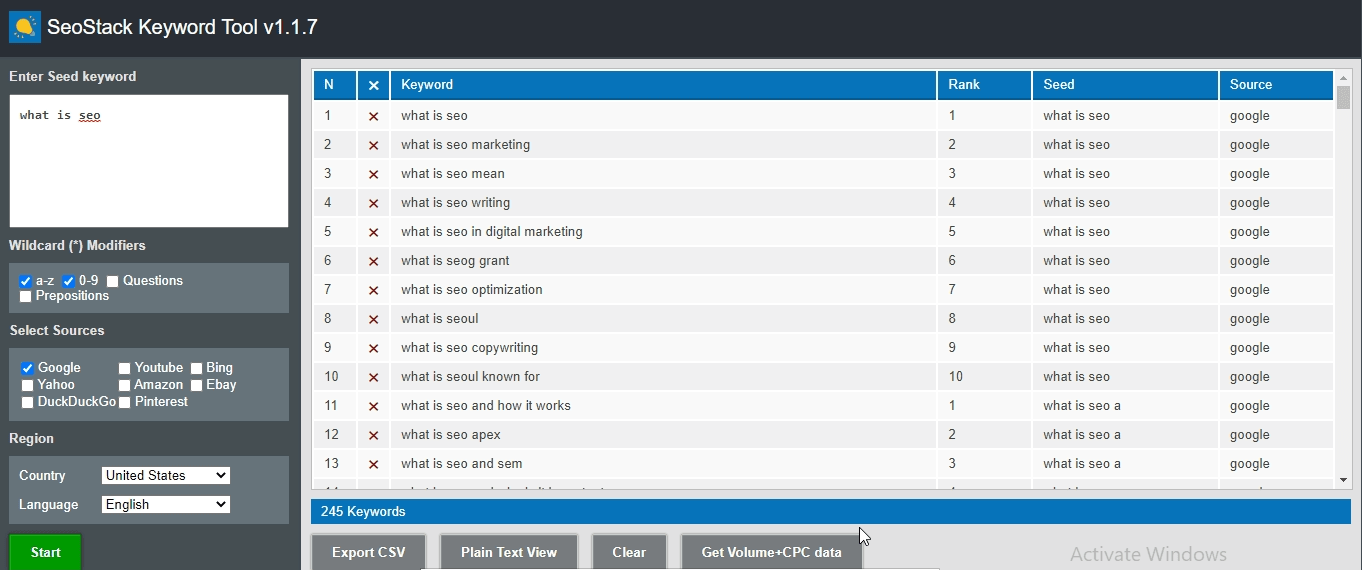
Just enter your root Keyword and use the filters according to your need and just hit the enter button and it will start gathering all the keywords for you.
It provides you the Keywords not only for Google, but also for Bing, Yahoo, YouTube, DuckDuckGo, Amazon, Pinterest etc.
SEO Stack Keyword Tool Pros:
● It’s completely a free to use tool.
● It gives a humongous number of Keywords.
● Using its filters, you could find the best keywords.
● It provides data for Google, Bing, Yahoo, YouTube, DuckDuckGo, Amazon, Pinterest etc.
SEO Stack Keyword Tool Cons:
● Doesn’t show the metrics of the keywords like search volume, CPC, competition etc.
● Due to the bigger number of the keywords, it sometimes gives unwanted and irrelevant keywords which are not meant.
4. Whatsmyserp
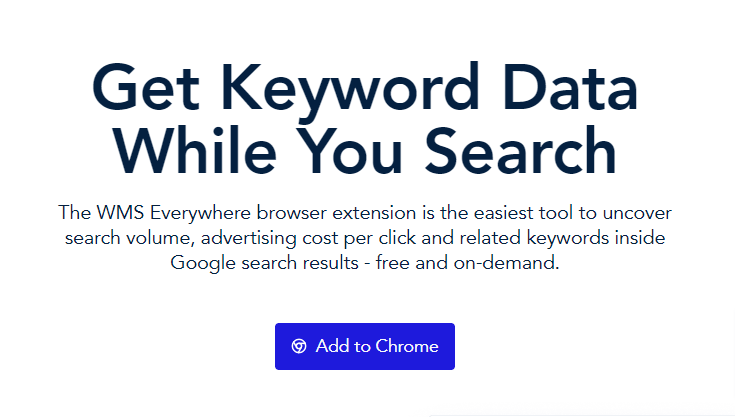
Our very next tool is Whatsmyserp, you can call it the best free alternative for Keywordseverywhere, as it is one of the most used chrome extension for keyword research.
It too gives the data; Keyword’s search volume, CPC and some best keyword ideas similar to the searched Keywords.
It’s a completely free to use chrome extension which could help you in your keyword research.
Just install the Whatsmyserp Keyword research chrome extension and it’s ready to use, you will get the widgets added on your Google search page just like Keywordseverywhere or Keyword Surfer.
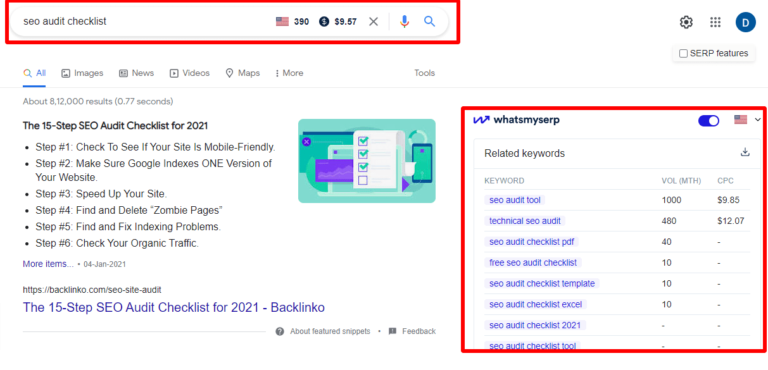
To get keyword ideas from Whatsmyserp, just search your main or root keyword in the google search and you will get the search volume and the cpc of that keyword in the corner area of the search bar.
If you scroll and check the sidebar area, you will get numerous keywords related to your root keyword that you searched in google.
Whatsmyserp Pros:
● 100% free to use tool.
● Could find numerous Keywords, and the Keywords are reliable than any other tool, I mean It gives the most suitable Keywords.
● Easy to use UI and no complications.
Whatsmyserp Cons:
● Features are quite less unlike other tools and it’s competitors
5. Clever Ads
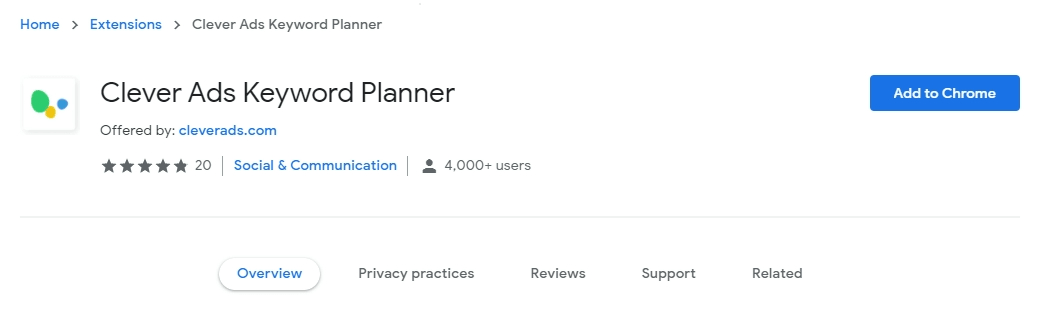
If you’re trying or using PPC campaigns for getting traffic to your blog or maybe selling your product, then this tool might help you.
Clever Ads is a keyword research chrome extension for Google ads, it gives you Keyword ideas for your Google Ads campaign which you should use for your advertisements.
However, it could not be used for getting the organic Keyword data from google.
If you’re in PPC then it might help you.
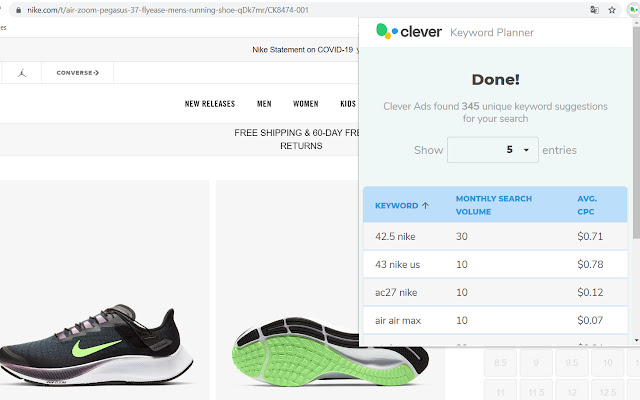
Clever Ads Pros:
● It’s free to use.
● Could check your competitors paid advertisement keywords.
Clever Ads Cons:
● Could not be used for getting the organic Keyword data from google (Only for PPC)
6. Seller App
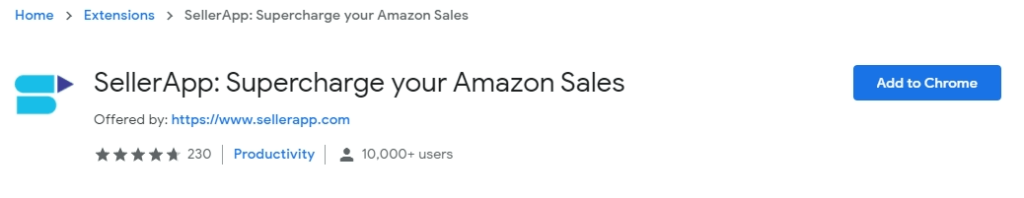
This tool is useful for Amazon associates or affiliates or for e-commerce businesses.
Seller App helps you find the profitable products and keywords for your Amazon associates or business.
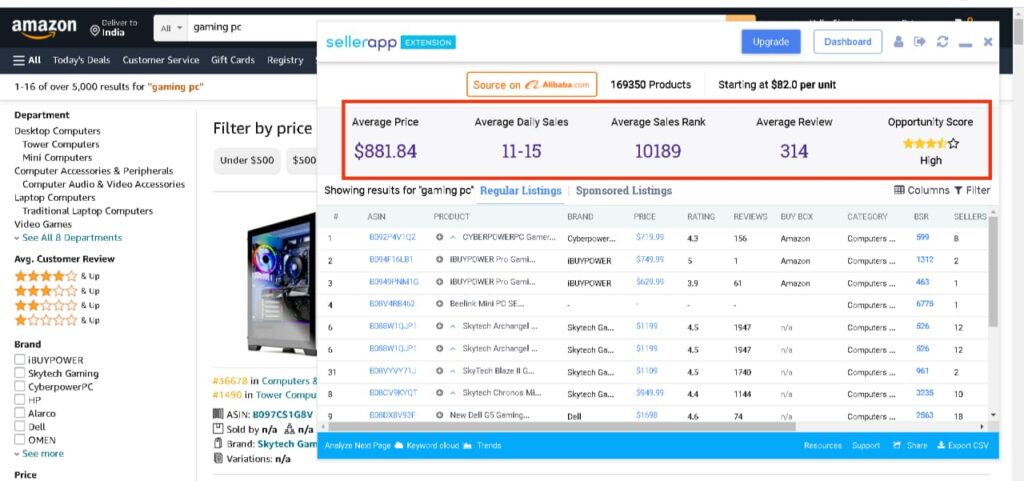
It helps you get the data of the profitable keywords, their average daily or monthly sales and their future opportunities as well.
However, if you want to know more metrics of those keywords you have to upgrade to their paid plan.
It’s a great tool for Amazon businesses and affiliates or for e-commerce.
Seller App Pros:
● Helps finding best possible and profitable products and keywords for Amazon businesses.
Seller App Cons:
● Could not be used for getting the organic Keyword data from google.
● Only available for Amazon.
7. Ubersuggest
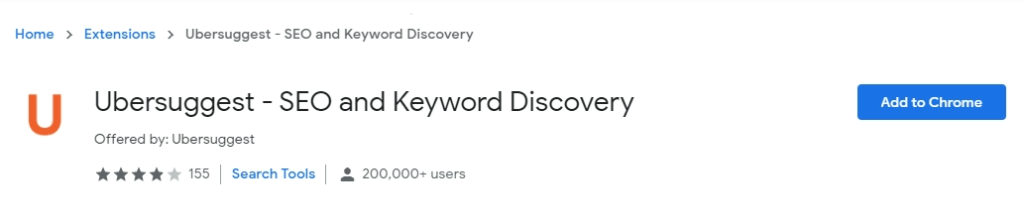
Ubersuggest is another great Keyword research chrome extension owned by Neil Patel, you may know him.
Ubersuggest is a complete SEO tool and it also has its extension that we’re talking about.
It’s one of my favourite extensions as it gives almost every necessary information and metrics free of charge.
Just install the extension, sign up to the tool and search the Keyword like we did everytime:) and just like Keywordseverywhere, you will get a new Ubersuggest widget added to your Google sidebar.
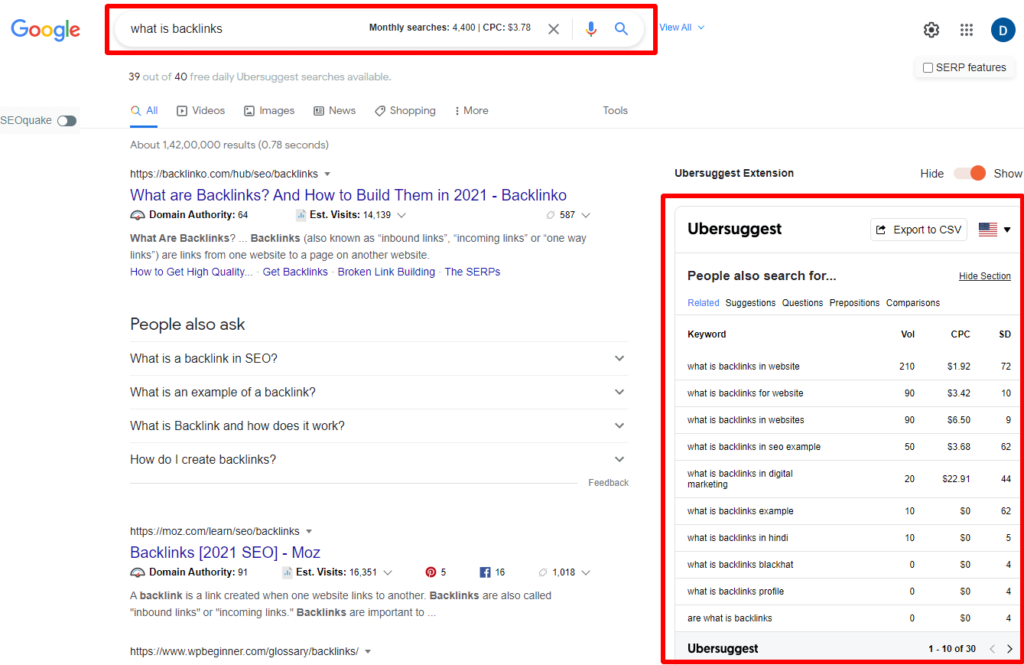
After searching a Keyword, you will get many Keyword ideas which are sorted category wise, like; Related Keywords, Question type Keywords, suggestions etc.
Just below that, it shows the graph of the traffic and backlinks made for the top 10 sites ranked on the first page.
Now this is not the end, but you will also get the domain metrics for each website ranked there; Like their Domain Authority, Estimated monthly visits, backlinks made for that page etc.
But it’s not completely free for unlimited usage, but It has a 40 searches per day limit, meaning you can use its data 40 times per day, but it’s enough I guess.
So definitely this one is a great Keyword research chrome extension which you can use for free.
Ubbersuggest Pros:
● Free to use tool (40 searches per day)
● Could find numerous Keywords, and they all are differently categorised.
● Easy to use UI and no complications.
● It shows every possible metric of the keywords unlike other free tools.
Ubbersuggest Cons:
● You cannot use it for unlimited time you want, it has a 40 search per day limit, if you want more then you must be it’s premium member.
8. Ahrefs SEO Toolbar
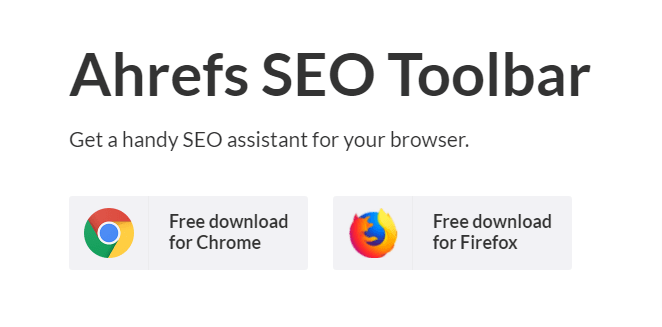
Ahrefs is one of the top notch SEO tools. It has its extension as well which is free to everyone.
By the way Ahrefs is a paid tool, it doesn’t provide that kind of metrics and quantity of data but it could be helpful in getting the On page and Off page SEO analysis of your website.
Just install it and we’re ready to go. It helps you in your keyword research.
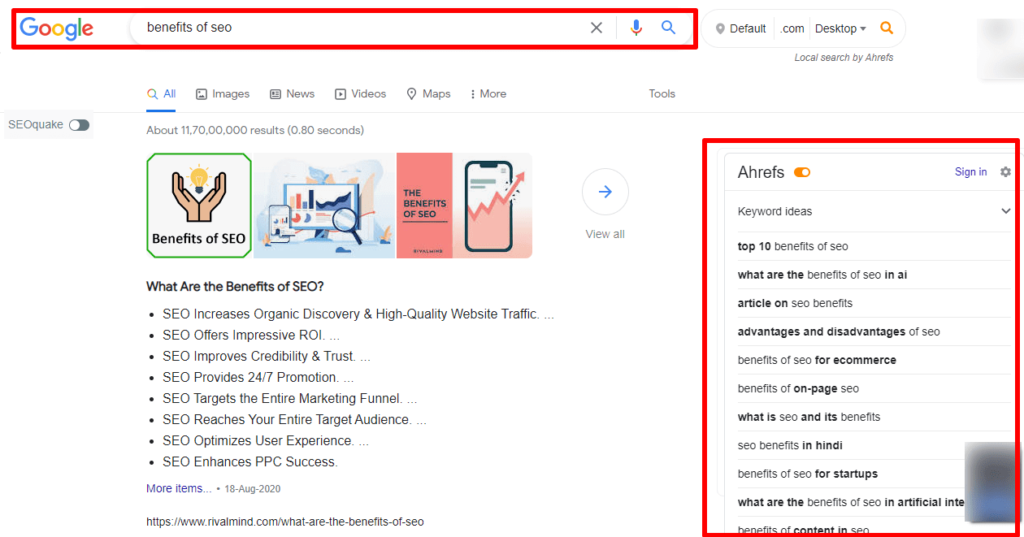
Because Ahrefs is a paid tool, it doesn’t provide that kind of metrics and quantity of data but it could be helpful in getting the On page and Off page SEO analysis of your website.
If you open any website, it will open a tool in your top bar having some tools like, Broken link checker, On Page Analysis and link checker.
So, not a perfect Keyword research chrome extension, but it could be helpful as an SEO tool.
Ahrefs SEO Toolbar Pros:
● Find great Keyword ideas for free.
● Good for SEO analysis purposes.
● Free Broken link checker.
● Provides a free page SEO analysis tool which helps you improve your On Page and Off page SEO.
Ahrefs SEO Toolbar Cons:
● Not free, and don’t even provide some basic features unlike other tools.
● Doesn’t show metrics of the keywords like search volume, cpc, competition etc.
9. Keyword Tool Dominator
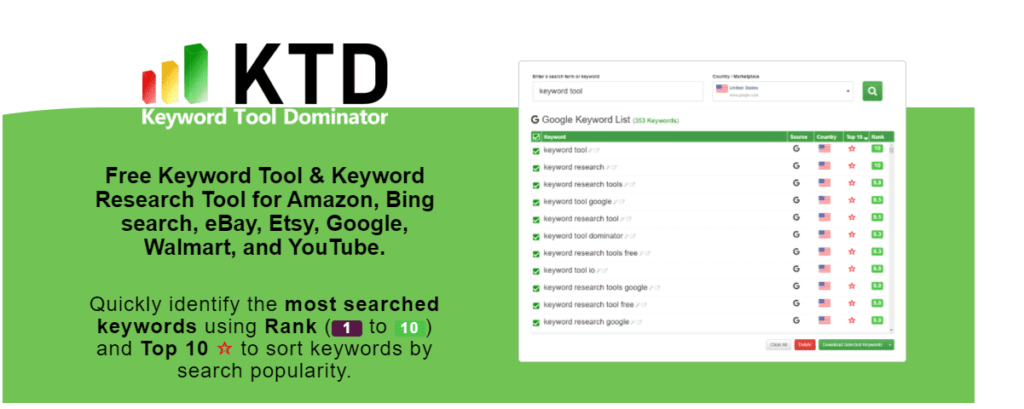
Keyword Tool Dominator is an all in one Keyword research chrome extension where you can perform your Keyword research not for just Google, but for Bing, Amazon, eBay, YouTube etc.
It’s a free chrome extension, and it helps to find multiple Keyword ideas for your blog content.
After installing this chrome extension, all you need is to click on the extension and you will get a new tab opened with its dashboard.
One thing left in between, that is signing up for using it,
Just select the search engine or the platform (Google,.Bing, Amazon, eBay, YouTube) which you’re searching for, and enter your Keyword and you will get some of the best Keyword ideas from the pages ranked on the top of google.
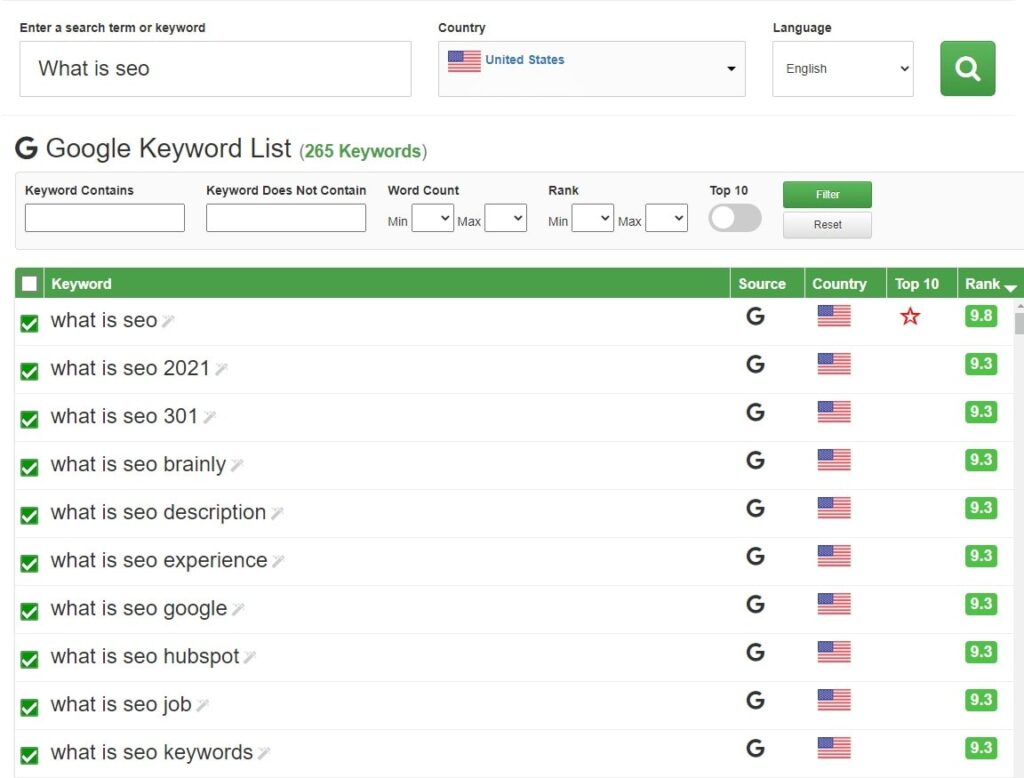
Keyword Tool Dominator Pros:
● It’s a completely free tool, that means you can use it without paying anything, free of cost.
● Provide keyword research services for more than one tool, i.e; google, bing, amazon, ebay, walmart, youtube etc.
● Easy to use UI and no complications at all.
● Gives the keywords extracted from the top sites ranking on google.
Keyword Tool Dominator Cons:
● It doesn’t show the search volume and the CPC of the keyword unlike other such tools.
● Some of its given keywords are not relevant and not suitable.
● Providing basic features unlike its competitors.
10. Semstorm
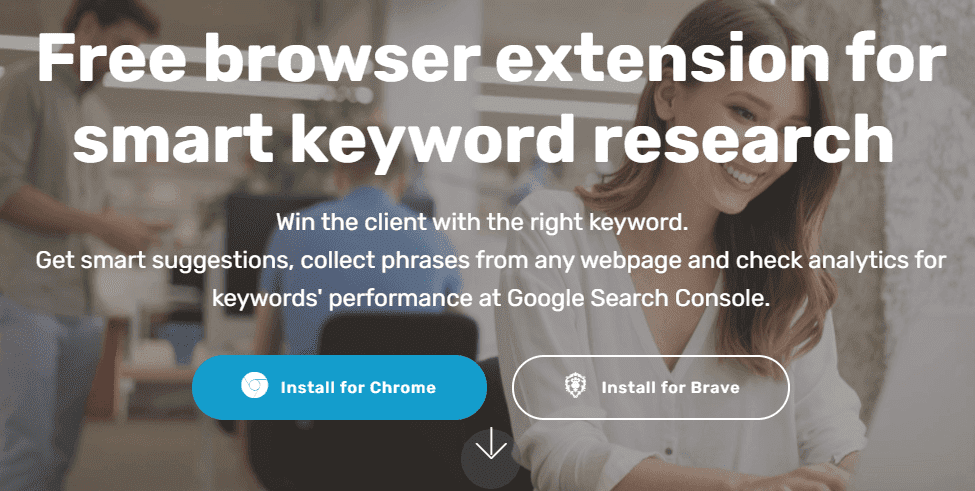
The last Keyword research chrome extension in the list is Semstorm keywords extension.
Semstorm is another great Keyword extension which could provide a humongous number of keywords at one click.
It’s use is as simple as other tools, just Install the extension and just search your keyword that’s your main/root topic.
And you will get a widget at your sidebar just like the other tools that we had seen.
You might not get keywords there in the widget, as it will ask you for the API key which is paid, if you like it’s services you could buy.
But, if you click on the button “Check full report” just at the lower part of the widget then you will get a BIG number of Keywords for your root topic.
It will show many suitable keywords and again they’re categorised in prepositions, normal keywords and question based keywords. If you want to see all their keywords then you must be their paid member.
But they’re providing so many keywords free of charge, that’s good.
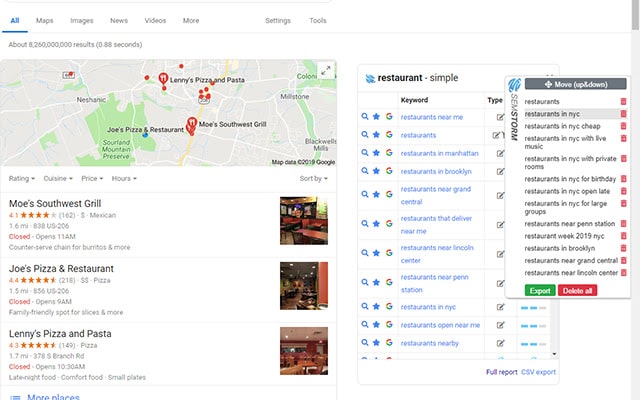
Semstrom Pros:
● It’s not fully free but still they’re providing a great number of Keyword ideas for free.
● Provide keyword ideas categories wise sorted according to the Keyword type, e.g: question based keyword.
● No sign up needed, you can use it without having an account in it.
● Also provides some other SEO tools as well.
Semstrom Cons:
● It doesn’t show the search volume and the CPC of the keyword unlike other such tools.
● Some of its given keywords are not relevant and not suitable.
● It shows the data of limited countries in which India is not included. It means you can’t use this tool if you’re targeting your Keyword in India.
Concluding
So that’s it for this article, I have shown you some of the best and free Chrome Extensions For Keyword Research.
Some of them are paid, some are partially free, but you can merge some of them and could get great results for your blog or business.
You can gently use those tools, of course you don’t need them all but choose the best from them you actually need and make your Keyword research process faster, simpler and result getter.
Thanks for reading.. Cheers 🙂
Occasional emails that will help you deliver value via SEO.
Jump to a Section
1. What are Keywords research extensions and how do they work
2. Keyword surfer
3. Keyword Everywhere
4. SEO Stack Keyword Tool
5. Whatsmyserp
6. Clever Ads
7. Seller App
8. Ubersuggest
9. Ahrefs SEO Toolbar
10. Keyword Tool Dominator
11. Semstorm
12. Conclusion
