How to Check Backlinks in Google Search Console?
- Dheeraj Soni
- 4 mins read
If you’re an SEO novice, you definitely know the importance of Backlinks. You might be using different tools (both paid or free) to check the number and eminence of the sites linked to your site and also for checking if your backlinks are indexed in Google or not.
Do you know that there is a feature available in the Google Search Console which helps you for the same work? I mean for checking backlinks of your blog.
Well, just read this article once, and you will get to know How to check backlinks in the google search console of your website for free.
So, let’s dive in!
What are Backlinks
Before getting started, let’s first know what Backlinks are and why they are so important for a website.
Well, Backlinks are the incoming links from a domain to your domain/website.
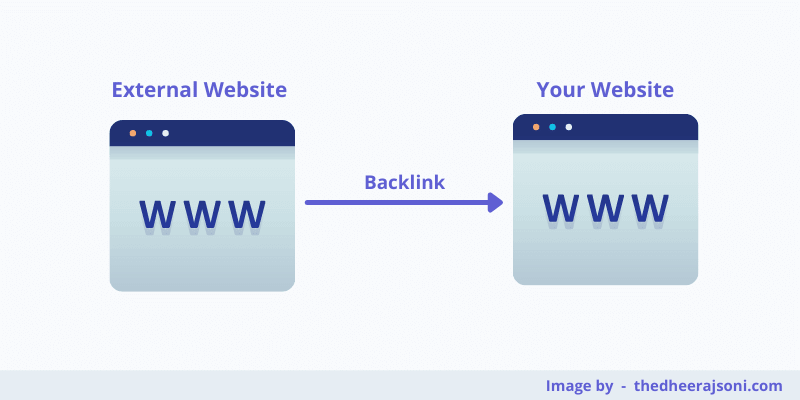
In simplest form, if a website has given your website’s link (no matter post’s link or home pages) in its post then the link will be called as a backlink.
For example; A website called abc.com has written a post on a particular topic and given a link of a site called xyz.com, that means xyz.com got a backlink from
abc.com.
Backlinks are of two types; the one is Dofollow Backlink and the second is Nofollow Backlink, both have their own importance and both are necessary for a blog
Dofollow backlinks, on the one hand are the most preferred backlink type because they can help in improving the Google rankings.
“Search engines consider Dofollow Backlink as a Good Press for a blog”
However, a Dofollow backlink doesn’t automatically called a high-quality backlink,
A high-quality backlink is one that comes from an authorised website and is
relevant to the page being linked with.
Whereas Nofollow Backlink tells search engines not to consider that particular link as a part of the ranking factors, but it’s also a decisive part.
So now you might have got the actual meaning of Backlinks and its types, now let’s move on to it’s importance.
Are they Important?
There might be a question that may have arisen in your mind: Are Backlinks important?
Well, Definitely Yes!
Backlinks are very essential in terms of Off-Page SEO as they indicate to Google that another resource has found your content valuable and has given you a link from his website.
As a website starts creating quality backlinks, search engines will figure out that the website contains valuable content and make that content able to get a higher ranking on the Google SERPs.
Backlinks play a role of a vote of confidence for a website, which helps Google to measure the genuineness and authority of a blog.
DA (Domain Authority) and PA (Page Authority) of a blog or a website increases according to the quality and quantity of backlinks made for the same.
It doesn’t always mean that having greater numbers of Backlinks end up on having a great Domain Authority score, Quality of the backlink and the anchor text with it is linked with matters the most in terms of having a good vote of confidence.
There are several ways of creating a handsome quality of Backlinks for a blog, we will discuss them in a particular post, for now let’s know How to Check Backlinks in Google Search Console?
How to Check Backlinks in Google Search Console?
Let’s know how to check how many links your site has linked with and which are those sites, with the help of Google’s own tool “google search console”.
Just follow the steps given below 😉
1) Firstly login to your Google Search Console’s Dashboard (If you haven’t connected your website to it then you can refer to this post on How to submit a website in google search console).
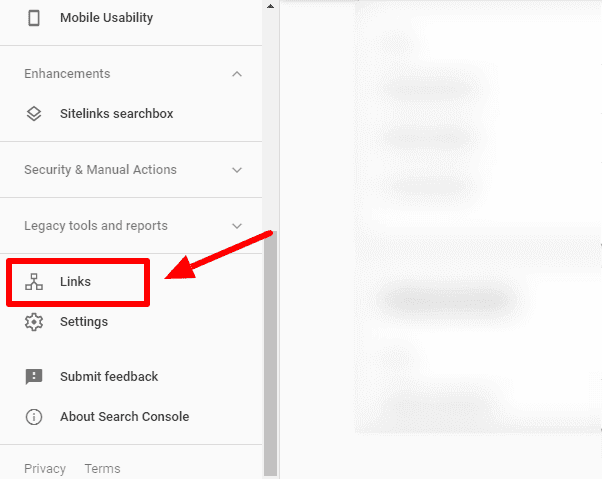
2) Now as you know all the treasure of the tool is in its sidebar, Just hover to the sidebar and scroll down to the end.
3) and then select the option called *Links*
4) That’s it, you got all you need on the very next page.
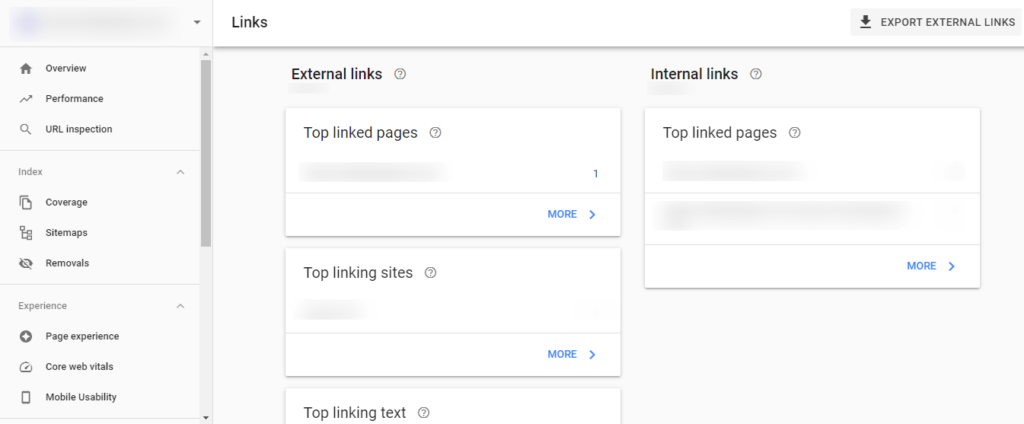
Here you can check each and every of the Internal and External links you have given on your posts, and your links to which other sites are referring. You can know more about them by clicking on the *Learn More* button.
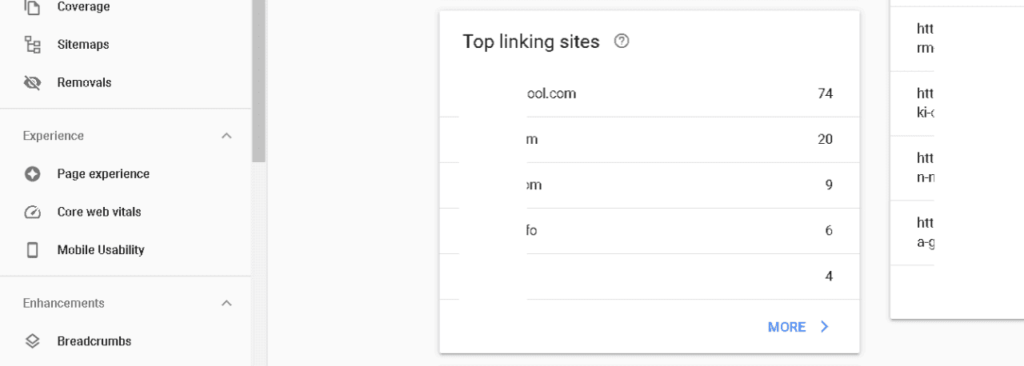
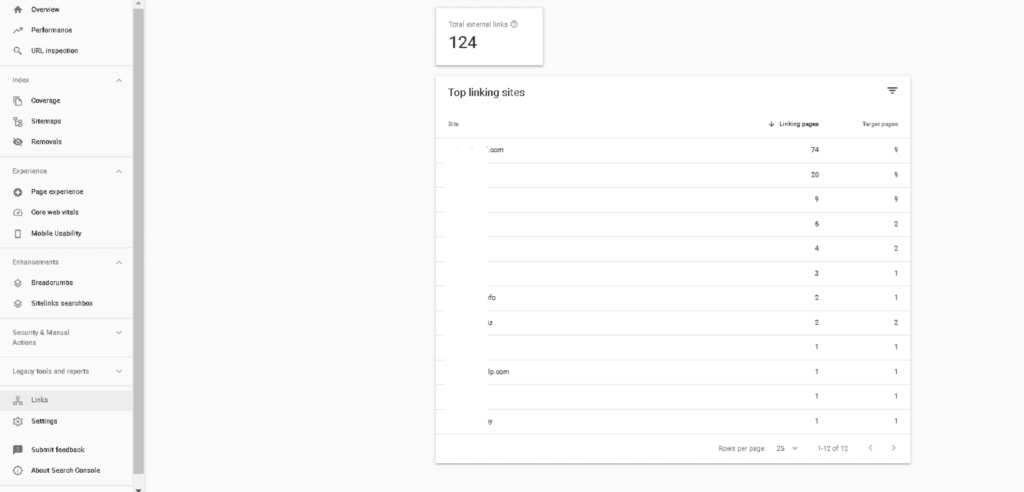
If you scroll a little, then you will get a particular tab showing *Top Linking Sites* where you can get how many sites your site is linked with, If you click on *Learn More* you will get all the domain names that have given a link to your website.
That’s how you can check Backlinks in Google Search Console for your website.
Now, are the linked websites good or not and helpful for your site or not?
You can check their domain authority score (with tools like Da-Pa Checker) and the type of content they are publishing on their website.
If you found a website not good for your website then you can also remove that link from google’s eyes, we will teach this in another tutorial.
FAQs on How to Check Backlinks in Google Search Console
Below are some frequently asked queries on checking backlinks in google search console
Yes, it’s a google owned tool, and it shows the accurate data (than any
other paid tool) of all the indexed backlinks in google.
You can easily check backlinks using webmaster (Now Google Search
Console), Just follow the steps shown above in this article.
Definitely yes, it’s a google owned tool and is 100% free to use for everyone,
you can easily and freely check backlinks of your website with this tool.
Conclusion
So today we learned about checking backlinks in google search console. Hope you have understood all the steps.
Thanks for reading, Cheers.
You Might Also Like
Occasional emails that will help you deliver value via SEO.
Jump to a Section
1. What are Backlinks
2. Importance of Backlinks
3. Check Backlinks in Google Search Console
4. FAQ’s
5. Conclusion
