How To Strat a Blog in India (In less Than 20 Minutes)
- Dheeraj Soni
- 20 mins read
Do you also want to start a blog and create money from it? but looking for a guide that will help you from A to Z to start a blog..?
Then Well Done! because you might have landed on the perfect guide available on the entire google which will help you in starting your blog to making money from it.
First of all, I would like to appreciate your decision of starting a blog, because it might be your best decision which can change your life.
Let’s see the data given below…

As the number of Internet users in India growing with a massive swift, Blogging has become a Business. If you’re running any business online but not blogging, then you are doing something wrong.
If you want to compete in such an era, then you must have a blog!
“Where the Internet is about the availability of information, blogging is about making information creation available to anyone.”
George Siemens Tweet
Let me tell you one insider thing, that there is no limit to earning, you can really “Earn UNLIMITED” if you go perfectly (will talk about the most profitable earning methods further in this guide), because ultimately we all are doing such stuff to make money.
No man!!…These words might have came in your mind after reading this, right?
Then don’t worry, here are some earning proofs of some well-known Bloggers in India, and these proofs will definitely blow your mind plus you can get an idea about how much we can earn from blogging.
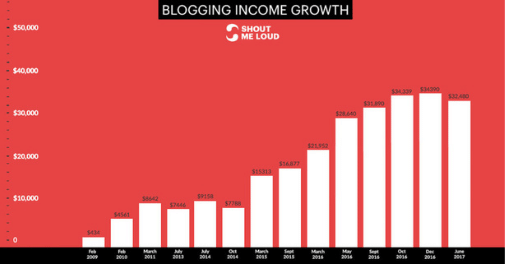
This is the earing of Indian blogger Harsh Agarwal, founder of shoutmeloud.com
Got now?
I’m damn sure that now you got more excited and more willing to know how to start a blog for free in India, right?
Don’t worry, because today I will be telling you How To Start A Blog In India and the best part is that you can easily start your Money Making blog in just 20 Minutes! Plus you will get some Jaw-Dropping insider secrets which will help in scaling your blog swiftly.
But before that, let’s discuss why you should spend your precious time on reading our “Start A Blog For Free” guide?.. So let’s know what you would get to learn in this 20 minutes rookie guide.
Note - Benefits of Reading this Article
- After this guide, you will be able to start a blog from scratch in India
- Niche is the most important part in a complete blogging guide, so you will get an expert guide which helps you find the best and profit making Niche.
- You will get to know about the perfect hosting which you can invest in for your Blog.
- You will get to know about the best wordpress theme, which you should use on your Blog.
- You will get to know about some never to miss wordpress plugins you must use.
-
You will get to know about some insider secrets which can save your money.
How To Start A Blog In India? [Step By Step Guide]
So first of all, let’s know about the steps to create a blog
- Step 1: Select a Perfect Niche for your Blog
- Step 2: Choose the Best Blogging Platform that Suits you
- Step 3: Select an SEO Friendly Domain Name
- Step 4: Select the Best and Affordable Web Hosting
- Step 5: Install WordPress
- Step 6: Choose a WordPress theme that grabs attention
- Step 7: Install Some Mandatory WordPress Plugins
- Step 8: Giving Awesome Content
- Step 9: Blog Promotion
- Step 10: Make Money and Enjoy Blogging
These are your 10 steps to create a blog, which will take less than 20 minutes to get started with your own money-making blog. And will discuss each and every single part in detail.
Now let’s know about the concept of Blogging.
What is Blogging?
A Blog is basically just a website where something is shared on a daily basis, it could be anything like news, information, tutorials, educational knowledge..or anything, and giving or uploading those informations or news or tutorials on the blog is basically called Blogging.
In more simple words, like on our blog thedheerajsoni.com I’m sharing useful Content related to Seo and Blogging so ultimately I’m doing Blogging on my blog i.e thedheerajsoni.
So this is the simplest definition of Blogging, nothing to think more than this.
Who Can Do Blogging - Requirements
- Actually, there are no high-level requirements required to start your Blogging Journey, But some things you may have to give to your Blogging Career if you want to be a “long time hero” in this field.
- Make sure you must have patience because Blogging is not a Be Rich Quick Scheme.
- Must have knowledge on at least one field on which you can blog and share information.
- The most important requirement you need is Content Writing Skills because Blogging is all about sharing your knowledge (in written format)
Only this much things you need, to softly start your blog and scale it swiftly.
See the last point that I have written here i.e Content Writing Skills, if you don’t have enough writing skills, then also it’s ok because you can Blog in your mother tongue also which might be easier for those whose writing skills are not good enough.
BUT, before choosing the language make sure to check that the particular language you have chosen supports Google Adsense or not. (Only if you are going to put AdSense on your Blog)
Check here: Google Adsense Supported Languages
But again, I would suggest to go with English or you can also go with Hindi, because there is a huge opportunity in both these languages, especially in English.
Now let’s begin with the process of making a blog.
1: Choose a Niche that Will Pay (Journey Begins)
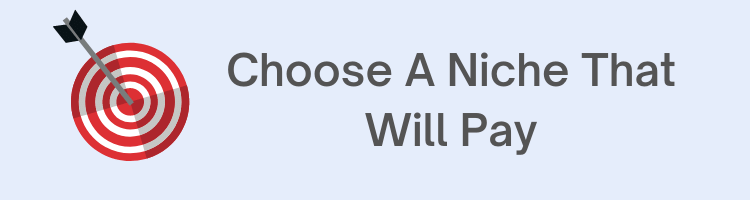
Whenever you come in this field, sooner or later you will get to hear about the word Niche, Let me tell you that Niche is the most important part of any blog, and it partially or sometimes fully decides how much you can earn, the best niche you select, the more you can earn from your blog.
Now let’s know how you can select your profitable Niche, which will pay you.
What is a niche?
So now we should know what a Niche actually is? So a Niche is nothing but is actually a category on which you have your blog.
A Niche could be anything whether it is of sports, health, fitness, yoga, technology, news, finance, or anything which we see in our daily life.
Like on thedheerajsoni.com, our Niche is related to Blogging, Digital Marketing, and Money Making Blog.
Niche are basically of two types i.e Multi-Niche and Micro Niche. Multi-Niche according to its name, on which we share articles on different topics of a category. For eg. My blog where I do shares content related to SEO, Digital Marketing, Blogging etc.
Whereas in Micro Niche we share content dedicated to any one topic. For eg. Best Laptop (many blogs share articles only based on best Laptops)
So that’s all a Niche is..
How to select a profitable niche?
Remember, Selecting a Profitable Niche is the most important thing for a Blog, A good and a Profitable Niche results in getting more revenue from a Blog.
Here are some really dedicated steps of selecting a perfect and a Profitable Niche for your Blog, which will help you in finding the Best Blog Niche and Start a Blog.
Step 1: Make a list of topics and categories which you like the most and on which you can give really helpful content. If I talk about myself, then I can share really helpful and genuine content on topics like Seo and Blogging, So I started my blog on this topic.
Step 2: Now from the list that you made, select a topic that you like the most, on which you have enough knowledge, on which you can share information, and most important thing is that you can write content without getting bored and consistently.
Step 3: Check that if people are searching regards that topic or category that you have selected, because if people are not searching then there is no chance of getting traffic on a Blog.
Step 4: Most important thing is to check the competition. Make sure to initially select a Niche with lower competition because obviously you are a beginner if reading this guide, and being a beginner it’s difficult to rank on highly competitive keywords.
Step 5: You can check the competition on any niche with the help of tools like Ahrefs (paid), Google Keyword Planner (Free), and many other tools are available but recommended to use Google Keyword Planner tool.
Step 6: After selecting a Niche, try to find the best ways and platforms from which you can make money, platforms such Affiliate Programs, Ad-Networks, Service Selling, etc.
That’s it, now you have successfully selected a best and a High Profitable Blog Niche for your blog.
Some profitable niches
Here are some well known and some really HIGH PROFITABLE NICHES for a blog which are really High Profitable.
- Health and Fitness
- Finance
- Pharmacy
- Technology
- Yoga and Exercise
- Bodybuilding
- Digital Marketing
See, these are the least list, don’t make yourself limited with this list ever.
But these Niches are really Super Profitable if you work on them, But remember that competition is also super high to work. So try to go with these later when you get some experience and expertise in your SEO skills.
So our very first step has been completed, not let’s move onwards to our step in which you’ll learn about the best blogging platform to start your blog.
2: Best Blogging Platform (CMS) To Start A Blog In India

Our second step is to select the best blogging platform to start our blog. Blogging Platform means on which we are going to create a blog and start sharing our content.
Below here are some blogging platforms and their user stats…
Blogging Platforms User Stats
- WordPress - 96%
- Blogger - 2.7%
- Tumblr - 0.8%
Now let me tell you some of the best and most used blogging platforms in India, on which you can easily start your blogging journey.
1: WordPress
WordPress is the most used blogging platform, which is used by most of the bloggers, It is used by more than 96% all over the planet and ranked best in the list of all blogging platforms.
WordPress is divided into two parts i.e wordpress.com and wordpress.org and you might be confused about both these, right?
So here is the clear difference between both wordpress.com and wordpress.org…
wordpress.com – It’s a free blogging platform but is very restricted and basic, Earning is almost next to impossible as Adsense is tough to get approved, you cannot use the third party plugins and premium themes, only premium domains are supported (custom domain) otherwise have to use their subdomain i.e website.wordpress.com, Very basic level of platform, with no advanced SEO and analytical options as well.
wordpress.org – WordPress is a very advanced level and complete control blogging platform. You can use unlimited premium themes and plugins according to your need. It has SEO plugins which you can use to improve your rankings, you cannot use WordPress completely for free, E-commerce website can be also made using this platform with the help of themes and plugins. You need to invest money in domain and hosting which we will discuss further.
So wordpress.org is recommended the most to go with, Even this blog (thedheerajsoni.com) is created on WordPress. Even every blogger in India used to create their blog on WordPress.
Let’s know about its pros and cons.
WordPress Pros
- It gives you full control over your blog.
- Best Design, Fully Customizable, and can design as you like.
- Can use Premium Themes and Plugins, which helps to do anything accordingly.
WordPress Cons
- Need Investment, (minimum 3000-4000rs) Mainly for a reliable Hosting.
- Need a bit of Technical knowledge, while in case of any Hosting error.
- Need a bit of coding knowledge as well to troubleshoot WordPress issues.
So after getting through these all pros and cons, I’m sure that you got impressed by WordPress. Now let’s talk about some more platforms (CMS).
2: Blogger.com
Blogger is the second highest used blogging platform, this platform is owned by Google. It’s a free platform just like wordpress.com, and limited and restricted as well. In Blogger you don’t own anything, everything is owned by Google, anytime your blog can be deleted if Google not find it appropriate.
You will get a free Hosting from Google, but have to purchase a domain, also you can use its subdomain which will be website.blogger.com. You cannot use any plugin here unlike wordpress.org, no advanced SEO options are given here to rank better. If you cannot invest more, then can go with blogger but I highly suggest you to at least buy a domain name which will help you later while shifting to WordPress.
Blogger Pros
- Free Hosting from Google (Can handle unlimited traffic).
- Free Subdomain (example.blogspot.com)
- Easy dashboard (basic level).
- No Coding or Technical knowledge needed.
Bloggers Cons
- Basic level settings and restricted environment.
- You don’t own anything (your blog can be suspended anytime if it violates google policies).
- If you don’t own a custom domain (and create your blog on subdomain) then you can’t shift directly to WordPress.
- Basic level of SEO settings, No advanced SEO plugins or settings.
- Google can spy your blog because it’s hosted on its Hosting.
If you don’t have a budget, or just want to get started for free, then you can go with blogger.com, but again keep these points in mind which I told you above.
Now let’s talk about some other Blogging Platforms (CMS) which are also there, but again recommending you to go with any two shown above.
3. Tumblr.com
Tumblr is also a platform where you can share your knowledge.
Definition – Tumblr is a blogging and social media tool that allows users to publish a “tumblelog”, or short blog posts. – Sources
As its official definition says, it’s a blogger tool just like social media, and you can share your content there.
4. Medium.com
Medium is again a tool just like Tumblr, here you don’t even need to create your blog, just create an account and can start sharing your content here on medium.com.
Not discussing too much about this, because our focus and recommendation is for WordPress.
Some other CMS, not used widely in India.
- Drupal
- Joomla
- Magento
- Weebly
- Wix
So after going through all the CMS mentioned above, the perfect CMS you should choose is WordPress, or if you don’t have investment then you may go with blogger.com.
Even our blog (website) is made on WordPress, not only ours but every blogger used to create their blog on WordPress only.
So let’s create our blog on WordPress…
3: Select A Good Domain Name
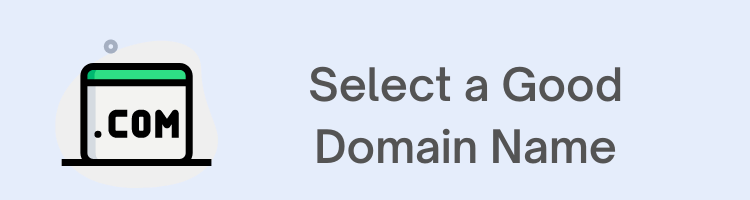
A Domain is the most important structure of a blog because it represents what exactly a blog is sharing.
A Domain Name is also a “Brand Name”, if you are going to be a long runner in this field, then you are going to be known by your Blog’s name.
Selecting a Domain Name is quite complex and is actually not an easy deal!
Because all the well-known names have been taken, just because there are millions of blogs running today.
But that complexity is also going to be reduced today for you if you continue reading this guide further…
What Is A Domain Name?
So, a domain name is basically a Brand name, which people use to reach your blog via searching it on google or any other search engine.
Like if you search thedheerajsoni then you would get its link on the very 1st position of google, and when you click on it and open it, you will directly land on our blog.
thedheerajsoni is just a name but thedheerajsoni.com is a Domain Name.
And the (.com) after the name thedheerajsoni is called a domain extension.
Some Domain Extensions
Here are some well-known domain extensions which are mostly used in India according to the type of blog or website.
- .com
- .in
- .org
- .net
- .co
- .co.in
So these all are some domain extensions that you can use if you are going to target Indian audiences.
Below there are some domain extensions that are used nation wise, like…
- .com (world wide)
- .in (India)
- .au (Australia)
- .us (United States)
- .uk (United Kingdom)
- .pk (Pakistan)
- .bd (Bangladesh)
etc…
How To Find A Domain Name?
How to find a domain name? Because selecting a domain name is not easy at all, because there are millions of blogs and websites running today, so if you go and search simple domain names on any domain registrar, then you will get that domain available for you to buy.
If I talk about myself then I used to first find a power keyword which weights the brand name. For that, I use Brandbucket to get brand name ideas.
Plus you can also use domain name suggestion tools to get domain name ideas according to your niche.
You can also use a tool called namecheck to find whether the name is used somewhere else on the internet (including all social media platforms) or not, and helps you to get the best and most unique domain name that is never used before by anyone else on the Internet.
Below there are some points that would help you select an SEO Friendly Domain Name.
Always select a domain name which is short, simple, and which is easy to remember for all and if possible don’t use numericals ever in your domain name.
Selecting a domain name which sounds similar to the niche which you have selected is good for SEO. Like my blog is related to SEO and digital marketing and it has a keyword “Rank” in it, so anybody can say after hearing its name that it’s a blog related to an SEO niche.
Always try to go with the top-level domain name extensions like .com, .in, etc..I personally recommend to always go with .com extension.
Where to Buy a Domain Name?
I have successfully selected a domain name, but now what? Where to buy it, which is the most trusted place where I can buy a domain name…
This question might be raised in your mind from where to buy a domain name, so…
There are tons of sites which are providing domain names, but the most trusted and best place to buy it is GoDaddy and Namecheap.
These two are the most trusted sites where not only me, but millions of people trust, and you can get your dream domain name from here at the best price.
So our third and one of the most important step is completed, so let’s move to our next step.
4: Select A Reliable Web Hosting

A domain name is always incomplete without a web hosting!
So now we need a storage on which we can host our blog, on which we are going to upload images, media, articles, and every single thing that we need to upload on our blog.
For that storage, we need to buy a Hosting. So keep reading this guide and you will get to know about the best and affordable web hosting that will definitely blow your blog speed.
What is a Web Hosting?
Basically, a web hosting is the storage on which a blog or a website exists. All the stuff that we are going to publish on our blog requires some space and that space is hosting.
Ultimately Hosting is nothing but a Space on which our blog is created. Your blog’s speed and uptime depends upon the hosting you selected.
Selecting an affordable and reliable Hosting is not a piece of a cake, you need some expert’s guide that would help you in buying the best, affordable, and a reliable Hosting that will blow your site speed.
Types of Hosting
Generally, there are different types of web hosting there in the market, so which Hosting should you buy for your blog?
Let’s discuss them all and decide..
1. Shared Hosting – As the name mirrors, it’s a shared storage server. It is the most basic hosting and the cheapest too. As the name mirrors, it’s a shared server on which many others also do their work.
This hosting is best for beginners and for smaller websites which drives less traffic (Can handle 10,000 to 20,000 traffic if you choose from a reliable brand). It’s very very easy to set up your blog on a shared hosting. Even any technical knowledge is also not required to manage your issues.
But it is having some bad effects also: you may face issues of having your site down maybe once or twice in a month (depending upon your hosting brand). You have to share your servers, as it’s a shared hosting.
2. WordPress Hosting – As the name reflects, this hosting is mainly optimized for WordPress.
It also has two types: Shared WordPress Hosting and Managed WordPress Hosting.
Shared WordPress Hosting is as same as a shared hosting which I explained above, on which WordPress might be pre-installed.
Managed WordPress Hosting is a fully managed hosting, which manages your site speed, cache management, and security.
WordPress Hosting are optimised for WordPress sites, which means it has a one-click WordPress installation feature and is especially designed for WordPress based websites.
If you want your site to have a well WordPress optimised hosting, then you can go with this plan, as it gives a good security also.
3. Dedicated Hosting – Dedicated Hosting is an own server-based hosting. Understand it with a simple example i.e you are having your private home in which you can do anything you want rather than having a home rented with a group of people.
Ultimately, this Hosting is a private server on which you are the only person using it, unlike shared hosting.
This hosting is expensive, but you have full control over your server with high rocket-like speed, full-time site uptime. You need to have a bit of technical and coding knowledge to
face and troubleshoot issues.
4. Cloud Hosting – Cloud hosting is the newest form of Hosting, It’s a evolved form of a Virtual Private Server.
It comes with multiple remote servers, which means if anyone one remote faces any error then the other remote will do work for that and the server remains up all the time.
This hosting is recommended for big businesses and sites having more traffic, It can give 24×7 uptime with lightning speed.
Which Hosting To Choose?
Confused by all the hosting mentioned above and don’t know which one to choose?
Then don’t worry, I will help you choose the best hosting for you.
So as I mentioned, for beginners shared hosting is the best option as it is cheaper and can handle around 10,000 monthly traffic (depends on the hosting brand), so going with a shared hosting will be the right choice for you.
After that, you can easily upgrade accordingly, as your blog grows and starts getting more visitors.
Let me talk about myself, I’m using (shared hosting) on my blog thedheerajsoni.com and my experience is good.
The Hosting brand I’m using is Hostarmada
Let me tell you that Hostarmada is the best hosting platform, which is recommended to every newbie blogger, as it’s rates are lower and having good features also.
For me Hostarmada is trust! Although Hostarmada is the new entrant in the Hosting industry and now fastly popular due to its price, speed, and performance.
They are having around 9 grand data centers over the globe which helps to give 99% of uptime to a blog.
Here are the list of Hostarmada Datacenters.
- Bangalore, India
- Fremont, California, USA
- Dallas, Texas, USA
- Singapore
- Frankfurt, Germany
- London, United Kingdom
- Toronto, Ontario, CA
- Newark, New Jersey, USA
Hostarmada Plans and Pricing
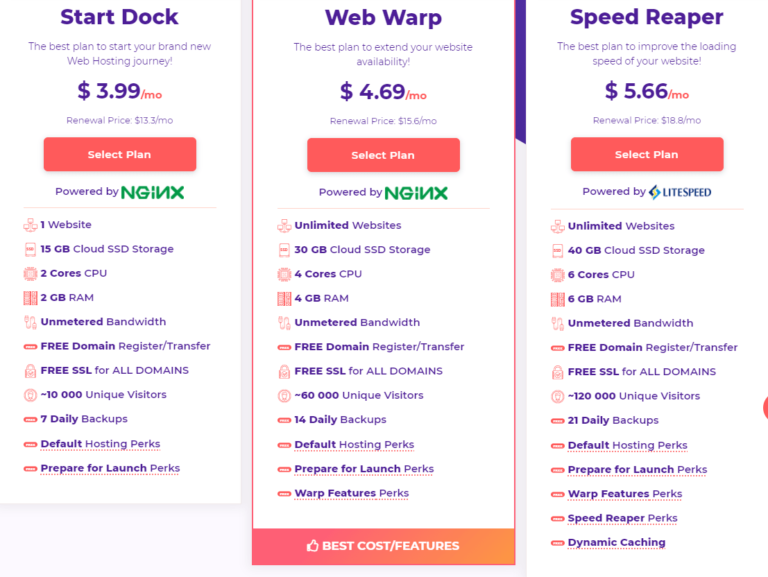
Here are all its plans and pricing of Shared hosting, the plan I recommend you to purchase is the 2nd plan i.e Web Warp because it can install unlimited sites with unlimited Bandwidth, which is more than enough, plus you will get a free domain with every annual plan you purchase.
Buy Hosting From Hostarmada
Purchasing hosting is simple, but it’s my responsibility to cover each and every single step for my visitors.
So here are the steps of buying hosting from Hostarmada.
Site:1 Go to Hostarmada.com and select the plan which suits your pocket (2nd plan recommended named Web Warp
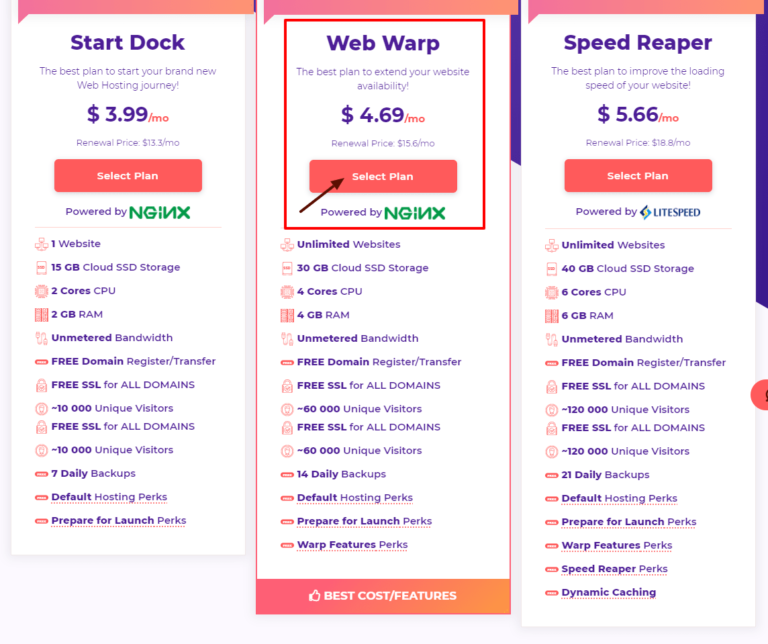
One Trick Here – Install Honey Chrome Extension, it gives you every possible and working promo code at the time of checkout which will save you some money.
Step:2 You will get a free domain name, so claim your free domain name there.
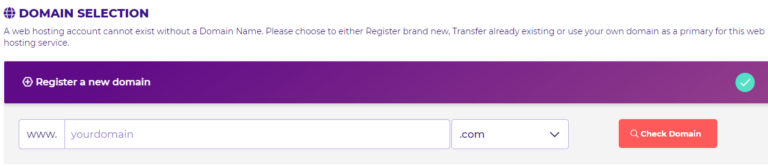
Step:3 Choose the billing cycle.
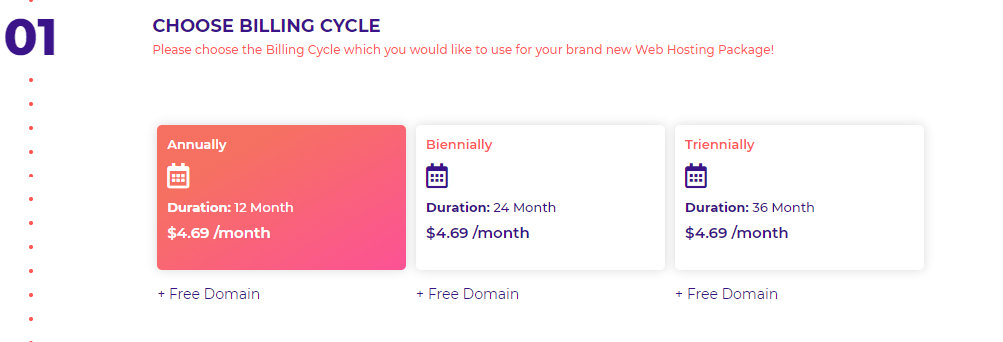
Step:4 Choose a data center according to your target country.
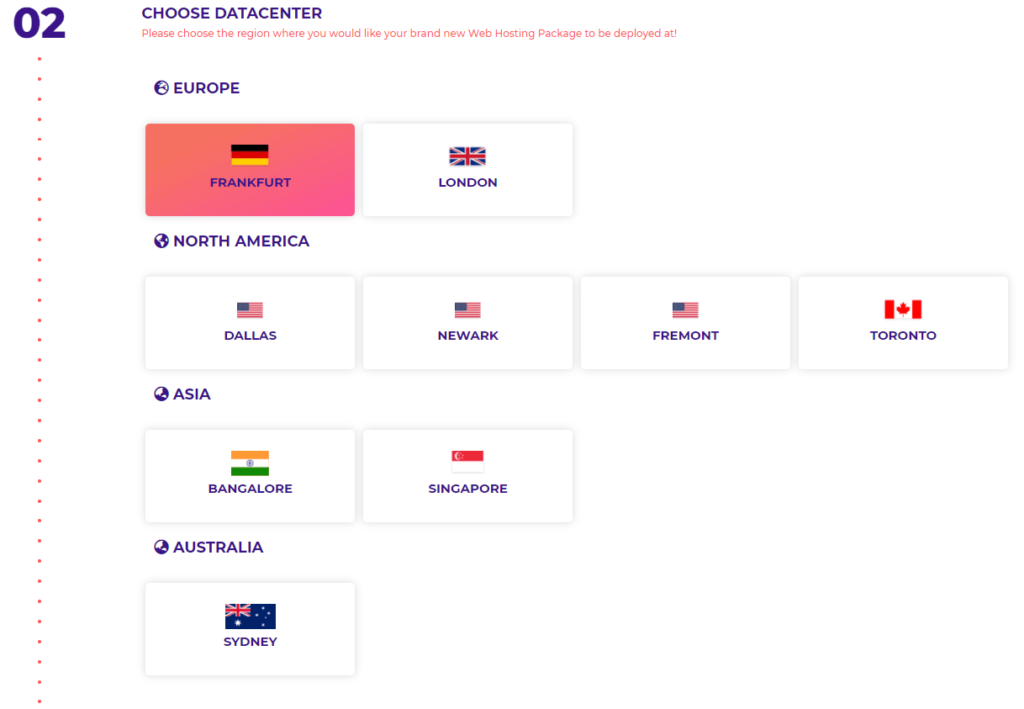
Step:5 Fill your account information
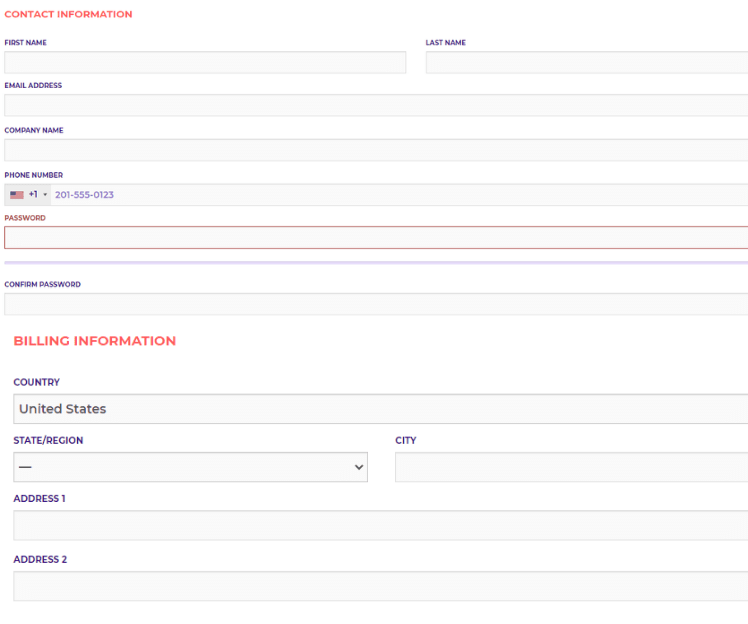
Step:6 Enter your Credit/Debit card information.
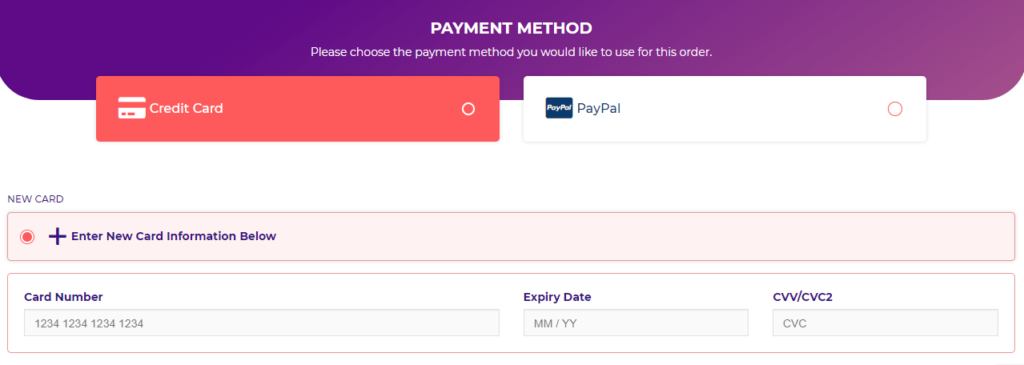
Now make your payment and Done! You bought your hosting and got a free domain name too.
We have successfully bought our dream domain name and a reliable Hosting for our blog.
So let’s install our blog on WordPress and start our work.
5: Installing WordPress

As we bought our Hosting and domain, so what’s next is to install WordPress to make it live on the search engines.
Installing WordPress is easy and almost has the same steps of all hosting companies.
Here are the simple steps of installing WordPress in Hostarmada
Step:1 Login into your C-Panel account directly from your Hostarmada dashboard
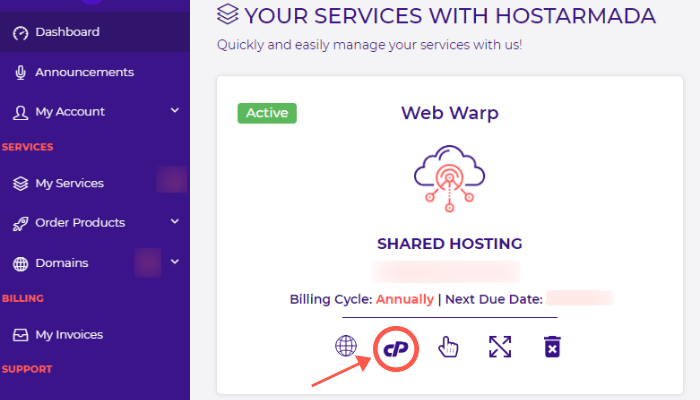
Note: If you are going to install WordPress on a domain bought by any other provider (Godaddy, Namecheap) then you have to change your nameservers. In settings, go to nameservers options and change from default to Hostarmada nameservers. (Avoid if using Hostarmada domain).
Step:2 Go to Softaculous apps installer and click on WordPress option.
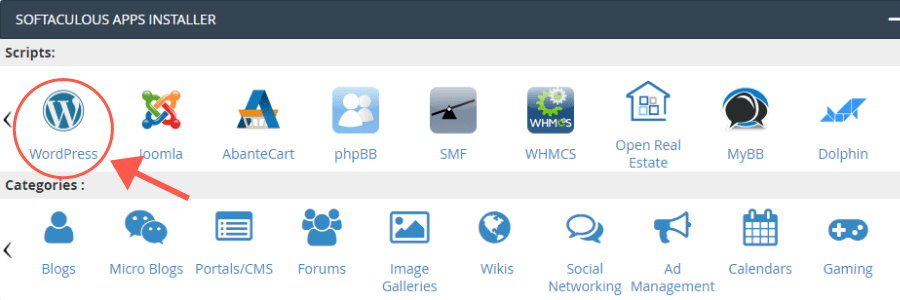
Step:3 Give all the data in the form, i.e admin name, password, email, URL of your domain, (Remember all the data you fill, as these are your login details for WordPress dashboard).
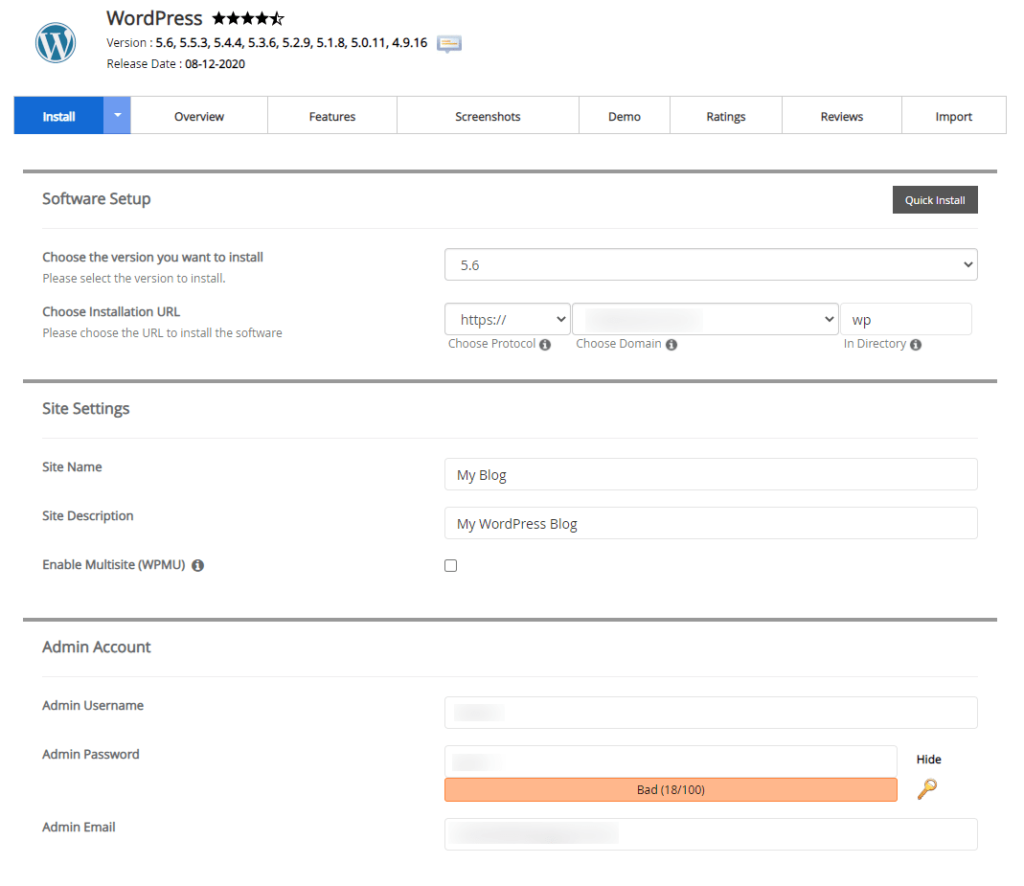
Step:4 Then click on install, and Done! you have successfully installed your blog on WordPress.
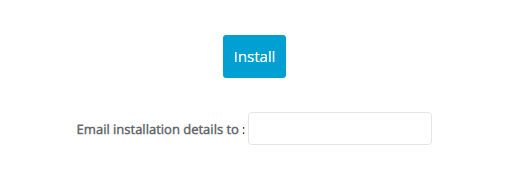
Step:5 To login to your WordPress dashboard, enter this: yourdomain/wp-admin ( In my case it’s thedheerajsoni.com/wp-admin) and use the details that you created to login.

Now let’s discuss the WordPress Dashboard and get to know about each and every feature which will help while navigating.

Home – It’s just a homepage of your WordPress dashboard, where you can add some shortcuts like posts, comments, etc.
Updates – Here you will get the notification when you get the update of the themes and plugins which you installed, Even the WordPress version update will also get notified here.
Posts – With this option, you can add your posts/articles for your blog, you can view and edit your all posts also.
Media – All your uploaded images, videos, and all your Media shows here, you can edit them, you can delete them also directly from here.
Pages – Pages are very important for a blog, so you can add your pages from here just like posts.
Comments – All comments you get on your blog post shows here, you can approve them, or can delete the comments from here.
Appearance – This is one of the most important options of WordPress dashboard, from here you can add different themes, can upload third party themes, can edit your theme and customize it fully from here.
Plugins – Plugins are the treasure of WordPress, you can add, delete, manage all your plugins from here.
Users – Here you can edit your own profile, and the key feature here is you can add other users also, that means more than one person can work on a blog that you added from this option.
Tools – Here you will get some helpful tools, you can import content or can export also, can check your site health from here which will be very helpful.
Settings – All the important settings which you need are available here in this option.
Let’s know about the important WordPress settings you should never miss.
1. Pages – Some pages are there, which are must to create like About-us, Contact-us, Disclaimer and Privacy
- About – Just write about yourself and about your blog here.
- Contact – Give your contact details here in this page, can use plugins to create a contact form.
- Disclaimer – Here add your website disclaimer, just like – if you are promoting affiliate products on your blog, then just mention that you are using affiliate links on your blog. You can use disclaimer generator tools also.
- Privacy Policy – Again here you can use the privacy policy generator tool and add.
These pages are a must to create, as per google policies, you should create these pages.
2. Permalinks – It’s very important for SEO factor, Go to setting, then go to permalinks, then change the permalink structure to post name, and done, further will discuss some plugins which will help you for optimising your blog and post for SEO.
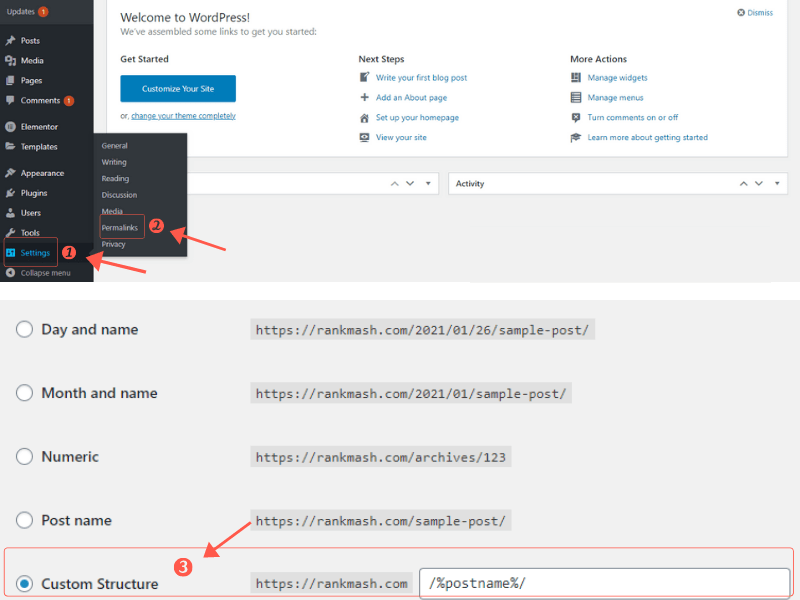
6: Selecting An Attention Grabbing WordPress Theme
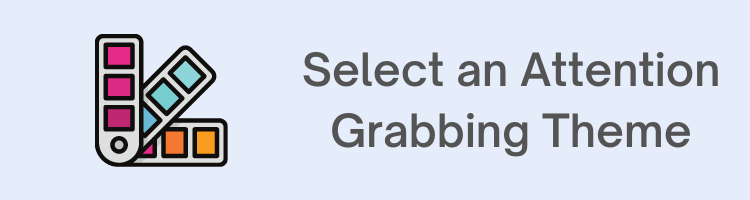
Selecting the best WordPress theme results in getting more advanced features, more SEO benefits and more attention on your blog.
Ask yourself, do you like a blog or a website that has a very low quality of theme with poor navigation, the answer is No
So you need to be very conscious in choosing the best WordPress theme also, which will give you more advanced features, more SEO benefits and your audience would definitely love your blog.
To choose a theme, just click on the Appearance button on your WordPress dashboard, then go to Themes and then click on Add New, you will get a ton of themes, you can choose it accordingly.
BUT WAIT!
Choosing a free theme is not recommended at all, because those themes are not that much eye-grabbing, with low features and no SEO benefits as well.
I would suggest to go with paid themes because they have all the advanced features which free themes can’t provide. And while discussing the best-paid WordPress theme, the first name bounce in my mind is Generatepress!
Yes, Generatepress is the best WordPress theme for a blog. I used Generatepress on my blog and even on my other blogs also.
Generatepress has a free version also, but it doesn’t support its advanced features.
Generatepress Premium Features
1. SITE LIBRARY – Importable demo sites to give you a headstart on your next project.
2. TYPOGRAPHY – 70 plus typography options.
3. COLORS – 60 Plus colour options.
4. ELEMENTS – Custom theme and dynamic page heroes option.
5. WOOCOMMERCE – Add more typography, colour and layout options.
6. COPYRIGHT – Remove the copyright section in the footer section.
7. SPACING – Control the sizes, padding & margin of your site elements.
8. BLOG – Columns & masonry, Featured image controls, infinite scroll & more.
9. SECONDARY NAVIGATION – Add second navigation with all the same options as the primary navigation.
10. IMPORT/EXPORT – Import & export your theme easily.
11. SECTIONS – Our own tiny page builder. Break out of the content area with sections.
12. BACKGROUND – Add background images also.
13. MENU PLUS – Off-canvas navigation, Sticky navigation, mobile header and more!
14. DISABLE ELEMENTS – Easily turn off various element section on your website.
Generatepress Pricing
Generatepress has a single plan, which is an annual based plan, and its pricing is $49.95. It gives a complete package of advanced features.
It gives…
- All premium modules
- Full access to the Site Library
- Unlimited websites
- 1 year of updates & support
- 40% renewal discount
- 30-day money-back guarantee
How To Install Generatepress Premium Theme?
Below are the simple steps of installing Generatepress Premium WordPress theme on your blog.
Step: 1 – Install the free version of Generatepress theme directly from the WordPress dashboard.
(Appearance > Themes > Add New > Search Generatepress > Install > Activate).
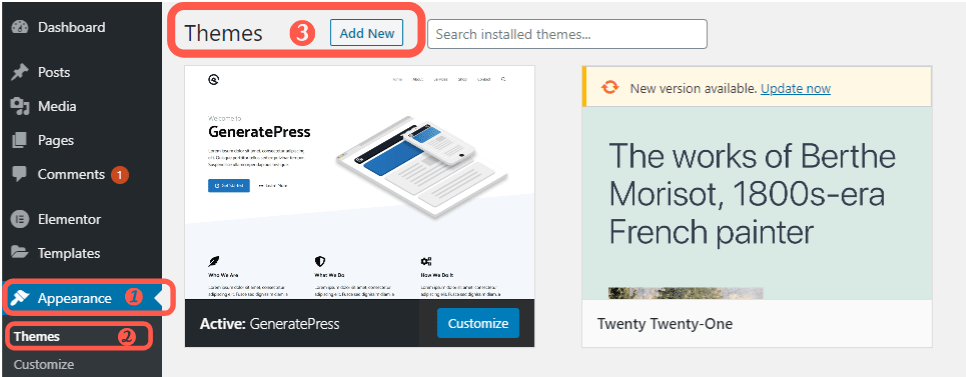
Step:2 – Then go to the plugins section > click on add new > click on upload > and choose that plugin that you got from us or that you purchased > After uploading, click on activate plugin.
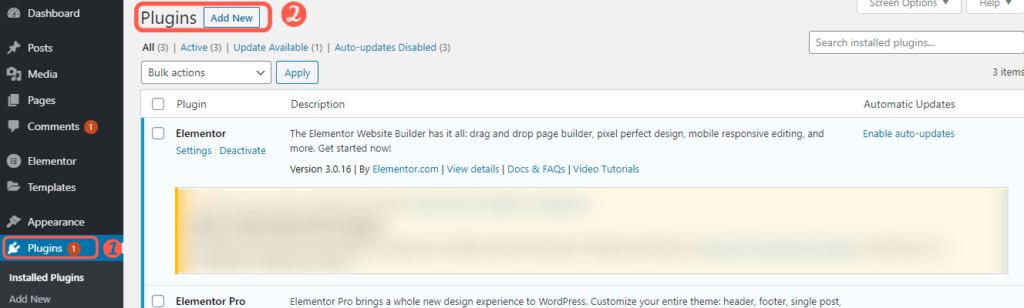
Done! You have successfully installed the Generatepress Premium Theme and all your premium modules are now available for you to activate them accordingly.
➜ If you bought from official site then you will also get a License Key there, Just apply the key and you will start receiving regular updates of Generatepress.
Now all your premium modules have need activated and you can activate them by doing the steps below.
➜ On the WordPress dashboard, click on Appearance > then click on Generatepress > and you will get all the premium modules there to activate them according to you.
Alternatives To Generatepress
Below are some more premium themes which are my second choice after Generatepress.
- Genesis Pro
- Divi
- Astra Pro
- Schema Theme
- Focus by Thrive Themes
These all are my personal choice after Generatepress, All these themes are also lightweight, eye grabbing and SEO friendly.
7: Most Important WordPress Plugins - Not to Miss
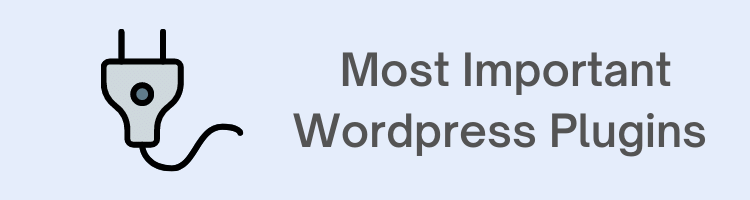
According to me, Plugins are the treasure of WordPress, because they allow us to do almost everything on our WordPress blog. But a rookie blogger doesn’t know about such plugins and sometimes he has to suffer many problems.
But you are reading thedheerajsoni.com guide, and I don’t let any stone unturned for you and always trying to guide every single thing to you.
So let me tell you some of the most important WordPress plugins, which you should use to save your time and efforts and even to protect your blog.
1. Yoast SEO – As I said before, SEO is the most important factor to rank your web pages at upper google positions. Yoast SEO is a plugin which will help you to fully optimise your blog and posts. It has both a free and paid version.
2. RankMath SEO Plugin – In recent months, RankMath has grown so swiftly and has become the biggest competitor of Yoast SEO, It gives every feature for free, while you need to purchase the premium version of Yoast to get those features.
Recently RankMath has also launched its premium version, with more advanced features, but using its free version is the best option for a beginner.
3. Updraftplus – To be on a safer side, Regular Backups are one of the most important step for a blogger, we don’t know about the future, anything can happen with our blog, so the best thing is keep taking regular backups of your blog, and Updraftplus does that job for us.
It takes regular updates of our WordPress site and safely stores it. So to be on a safer side, don’t forget to Install this plugin.
4. Google Sitekit – It is an official WordPress plugin by Google, it helps to connect the blog to Analytics, Google Search Console, Adsense or to any google platform directly from a single place.
5. Wp Rocket – As it name reflects, it helps our blog to make it as fast as a rocket, basically it’s a Cache plugin which helps in cleaning entire miscellaneous cache on your site and make it
more faster in loading, which helps in ranking also because page load speed is also an important SEO factor.
6. ReSmush – It is an image optimising plugin, which helps you to optimise your images and decrease the size of the image without losing its quality. It has a bulk optimising feature also which helps you to optimise your images in a bulk also.
7. Social Snap – It is a Social Sharing plugin, which helps you to get more traffic from social media. Your users can easily share your content on social media like wildfire.
8. Akismet Antispam – It’s an antispam plugin, which stops spamming comments, It automatically marks the miscellaneous comments as spam, which includes invalid and spam URLs.
9. Elementor – Elementor is the most used plugin, It helps to design your home page or even posts completely according to you, you can design your affiliate landing pages using this plugin as well.
10. Thrive Architect – Again it is also a Landing Page builder plugin, but I like this plugin more and my homepage is also built using this plugin. I personally use this plugin and this plugin has more features than Elementor.
11. Thrive Leads – I love a like i.e If you are not building your list, you are not building your business!
So these are the most important and must to use WordPress plugins which I recommend you to use and grow your blog swiftly.
8: Start Giving Valuable Content
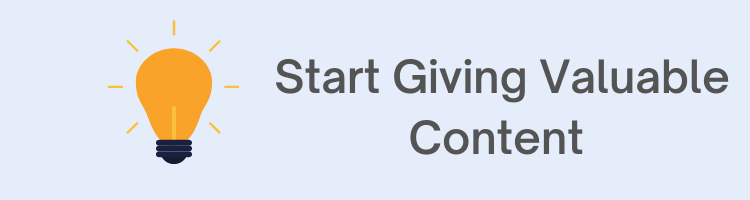
Now, all our main steps have been done. What next is to start writing content on your blog.
You might get confused, as most newbies get, because they don’t know what to write and how to perfectly write… Right?
So I will give you some guidance which will help you write a good and SEO-friendly article for your blog.
1. Remember, google gives value to the content which gives complete user satisfaction. Try to fulfill all the needs of a user in your content. if your content is completely user satisfying than it will also help you in the ranking.
2. Use Eye grabbing Heading for your content, try to use powerful words in your heading, and make sure your heading does not go too long.
3. Always start the content to create a need for the user, i.e why your article will be helpful for the user and why he should read your article.
4. Don’t forget to use target keywords in your article to make it SEO optimized, Initially try to use Long Tail Keywords which are more easy to rank and have low competition.
5. Use Eye Grabbing infographics to engage your users, use the use of media like photos and videos more as possible to make your content a complete package.
6. Try to make paragraphs shorter like me, because no one likes to read long paragraphs, It’s a Fact!
7. Don’t believe just in writing, But Talk with your users just like I do.
8. Try to add FAQs at the end of your article and answer every question that you think users can ask. Or you can update it according to the time according to the comments you get.
9. Be loyal to your visitors, and give them the real information on what you’re writing.
10. Bonus – Always try to tell your users to get connected to you through every social platform, this builds real connection.
Make sure to add or remember these points in your content, and believe me these points really work for me and you can create a followers base also because you are grabbing user’s trust
9: Blog Promotion

How will people know about our blog?
You might be thinking this, but don’t worry you will also get to know about the best ways to promote our blog.
The first answer is obviously SEO, but it takes time as it’s not a piece of a cake, but what about the initial days?
The answer is Social Media!
Yes, because at the initial stages you don’t have a great blog authority, and at that time people used to drive traffic through social media.
So what you need to do, is to stay connected with all the social media platforms, and join the groups and pages according to your niche.
Then start sharing your content there in a very natural manner, and believe me you will get targeted traffic with real users who actually need your content, and those users will convert into your followers.
Below are the social media platforms that are most used to drive traffic on a blog.
1. Facebook – Generally we know Facebook as a photo posting platform, but it’s very ahead from that, just follow the steps that I’ve mentioned above, and you will definitely get your initial traffic from Facebook.
2. Quora – Quora is basically a questioning and answering platform, but you won’t believe that you can get targeted traffic from here, just join spaces according to your niche and start answering people on which you posted content on your blog.
These two are the most used social media platforms that actually work to bring traffic to a blog.
3. Paid Ads – Paid ads are also the best method to bring traffic, but these methods require some investment to spend.
4. Best Paid Ads Networks – Google Adwords and Facebook Ads.
5. YouTube – If you have a YouTube channel, then you can promote your blog there with your youth audience.
6. Email Marketing – This is an advanced method, Initially this method cannot be executed because you need to have an email list of your niche, but later on when you grow, this method will be the best method especially for affiliate marketing.
10: How To Monetize Our Blog
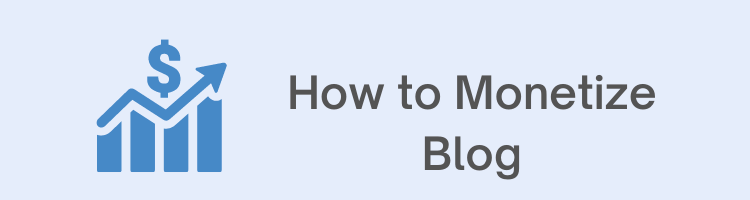
There are dozens of ways to monetize your blog after it builds an authority.
As I mentioned at starting only, again repeating that BLOGGING IS NOT A BE RICK QUICK SCHEME at all, You need to have patience and be passionate about your work.
After building an authority, there are many ways from where you can monetize your blog.
1. Ad Networks – You may have seen ads running on different websites, so the ultimate answer to those ads is Money, those sites are monetized by those ad networks.
Example – AdSense, Taboola etc
2. Affiliate Marketing – It is the most favourite method of earning for bloggers like me, working on niches like blogging on which there is limited traffic. But the low and limited are targeted, you can promote products and services according to your niche and can earn a big amount of affiliate commission.
Selling Products – You can earn by selling your products, it can be digital products as well.
Products like your own made Courses, eBooks, or any product according to your niche and category.
3. Selling Services – Not only products but services as well. You can sell your services like web designing, app development or any services that you can deliver the best value and that relates to your niche.
4. Sponsored Posts – Brands used to hire bloggers and online influencers for promoting their products. You can make a good revenue by writing sponsored posts for such brands.
Sometimes they approach you, and sometimes you should approach brands that are relevant to your niche and audience.
FAQs On How To Start A Blog In India
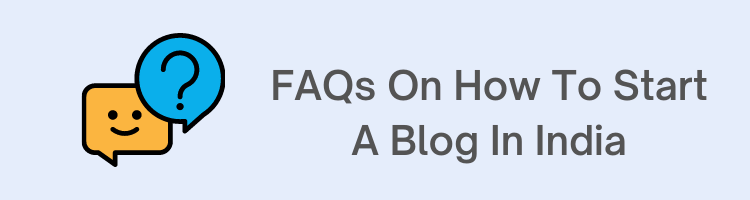
Well, it completely depends upon you, as a beginner you only need a reliable hosting, a domain name, and a good theme (that I have made free for you as a gift), So ultimately according to my calculations you need to have at least ₹3000-₹4000 in your pocket to start a blog with a good Hosting, as Hosting is a most role-playing factor to keep the blog live 24*7.
To be very honest, the competition today is too much high, so you need very good knowledge and have to master all your blogging skills, to compete others and initially you need to have patience. But the ultimate answer is of course Yes! you can still make money in 2022, just take your action right now.
There are so many brands that provide a very good Hosting, but according to me, Hostarmada is the only brand you should go with as a beginner because it gives a complete value at a reasonable price.
It is not recommended to go with a free blog, but it’s answer is yes, you can start blogging on blogger.com, but again I recommend you to at least own a domain name, so you can transfer your complete site to WordPress also.
Wrapping Up
Finally, we have completed our full guide on how to start a blog in India, Hope you have got a complete idea about how you can start your own money-making blog.
Make sure to comment below your questions and queries, I will definitely solve it as soon as possible.
Stay connected to me on social media.
All The Best For Your Blogging Journey…Cheers✌
Occasional emails that will help you deliver value via SEO.
Jump to a Section
1. Choose a niche that will pay
2. Best blogging platform (CMS)
3. Select a good domain name
4. Select a reliable web hosting
5. Install WordPress
6. Select an attention grabbing WordPress theme
7. Important WordPress plugins
8. Start giving valuable content
9. Blog promotion
10. How to monetize a blog
